
php Xiaobian Yuzai brings you a tutorial on designing a floor for the wall. This is a practical guide on how to design a floor for the wall near the window at home. In this article, we will share how to use floor space to create more functionality and beauty, adding unique charm to your home. Through reasonable design and layout, you can give your room a new look and experience a unique home life.
1. First, open the design plan in Kujiale, select the ground and then enter the floor design.

2. Then select the Rectangle Tool and draw a rectangle near the window wall.
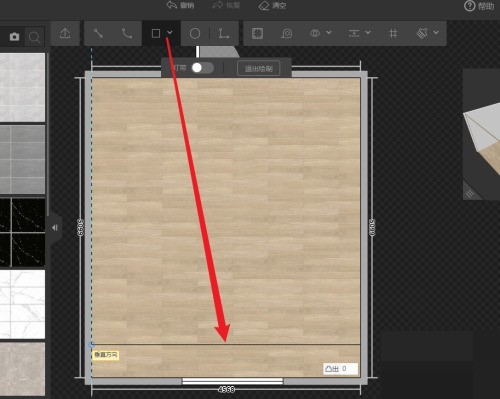
3. Then set the protrusion amount of the rectangle according to the height of the platform to be designed. Here we set it to 500.
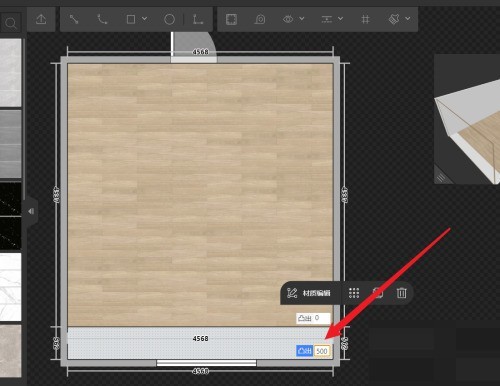
4. Finally, you can see that a platform has been added to the wall near the window.
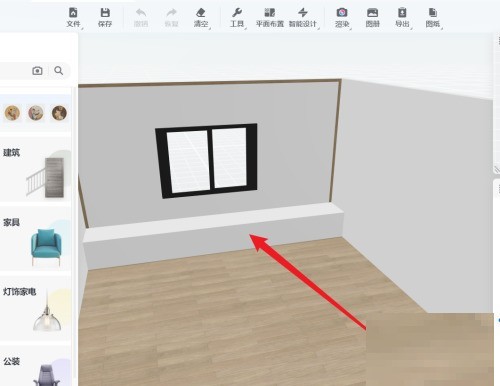
The above is the detailed content of How to design a platform for the window wall in Kujiale_How to design a platform for the window wall in Kujiale. For more information, please follow other related articles on the PHP Chinese website!




