
php Editor Xiaoxin has discovered that more and more people are beginning to pursue self-expression. Kujiale, as a home decoration design software, has naturally attracted many enthusiasts. However, many people are at a loss when using Kujiale and don't know how to create a unique design. Don’t worry, this article will introduce you to several methods of creating a house layout in Cool Home, allowing you to easily create your own perfect home design plan.
1. First open Kujiale, log in to your account, and then click [Start Design].
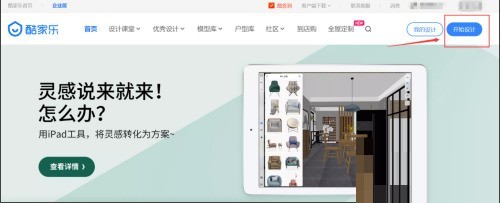
2. Then enter the design tool interface. In the pop-up window, there are four ways to create a new plan, namely "free drawing, searching the apartment library, importing CAD files, and importing copy" Picture].

3. Click [Search House Type Library], select the area in the search bar and enter] community name [or] property name [, and then click search.

4. Finally find the floor plan you need, click on the floor plan and click [Go to Decoration].

The above is the detailed content of How to create a house plan in Kujiale_How to create a house plan in Kujiale. For more information, please follow other related articles on the PHP Chinese website!




