
php editor Banana will introduce to you how to set shortcut keys in Vscode. As a powerful code editor, Vscode can greatly improve coding efficiency by setting shortcut keys. In Vscode, we can customize shortcut keys to perform various operations, such as opening specific files, saving files, switching tabs, etc. This article will introduce in detail how to set shortcut keys in Vscode to make your coding process more convenient and efficient.
1. First open the Vscode editor and enter the editing window.

2. Then click the [File] menu item above.

3. Then click [Preferences] in the drop-down submenu.

4. Then select the [Keyboard Shortcut] item in the list on the right.
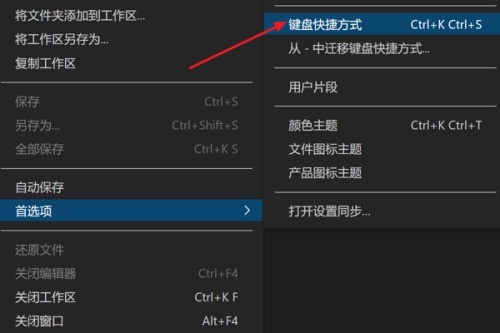
5. In the pop-up window, select the shortcut key that needs to be modified.
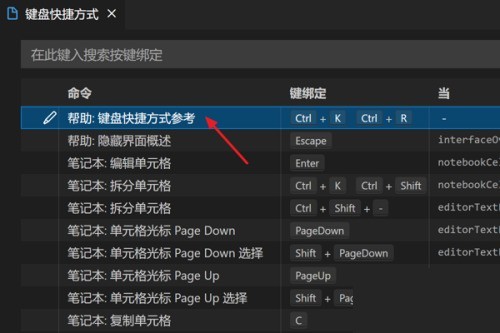
6. After finally pressing the key on the keyboard, click Enter.
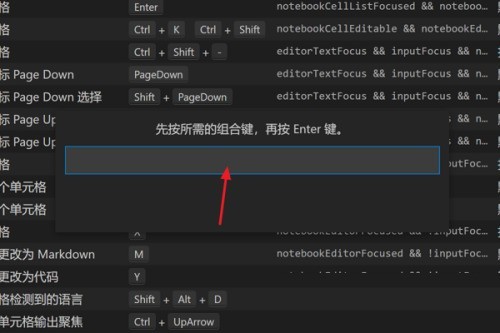
The above is the detailed content of How to set shortcut keys in Vscode_How to set shortcut keys in Vscode. For more information, please follow other related articles on the PHP Chinese website!