
In recent years, with the popularity of various social media, more and more people have begun to pay attention to the aesthetics of maps. Amap is also constantly updated and upgraded, providing many visual map display methods. However, for professional needs that require high-definition maps, many people begin to think about the steps on how to clear all the markers on the map and light up the city. PHP editor Yuzai introduces some methods here to help you clear all markers on the Amap map and light up all cities.
1. Open Amap, enter my page, and click Settings in the upper right corner.

2. Find the footprint settings.

3. Select Clear All to light up the city.
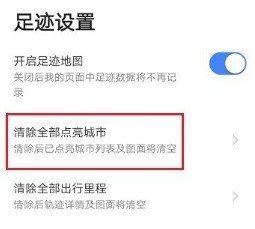
4. Select Clear All in the pop-up window, and your footprints will be cleared.

The above is the detailed content of How to clear all illuminated cities on Gaode map_A list of steps to clear all illuminated cities on Gaode map. For more information, please follow other related articles on the PHP Chinese website!
 Blue screen code 0x000009c
Blue screen code 0x000009c
 A collection of common computer commands
A collection of common computer commands
 You need permission from admin to make changes to this file
You need permission from admin to make changes to this file
 Tutorial on turning off Windows 11 Security Center
Tutorial on turning off Windows 11 Security Center
 How to set up a domain name that automatically jumps
How to set up a domain name that automatically jumps
 What are the virtual currencies that may surge in 2024?
What are the virtual currencies that may surge in 2024?
 The reason why header function returns 404 failure
The reason why header function returns 404 failure
 How to use js code
How to use js code




