
php editor Zimo will introduce to you that the newly introduced AI function of QQ Music will bring you a new music experience and allow you to become a professional singer! With the support of AI technology, QQ Music can automatically detect and correct your pitch problems, making your singing more pleasant and moving. Not only that, AI can also provide you with personalized tone adjustment and real-time accompaniment, allowing you to be more free in the process of singing. Whether you are a singing enthusiast or a professional singer, QQ Music AI can be your best companion and help you sing perfect music!
How to use QQ Music AI to help you sing function
1. First open QQ Music and select AI to help you sing above.
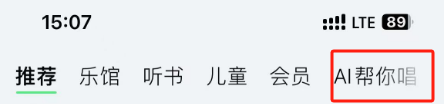
2. Then click Unlock Now.

#3. Then a prompt box will pop up, requiring our mobile phone number to be verified. After verification is completed, choose to bind immediately. .

#4. Wait for a moment and the page for generating sounds will pop up. You can choose according to your needs.

5. Next we need to choose the song we want to sing.

#6. Then record the sound according to the prompts.
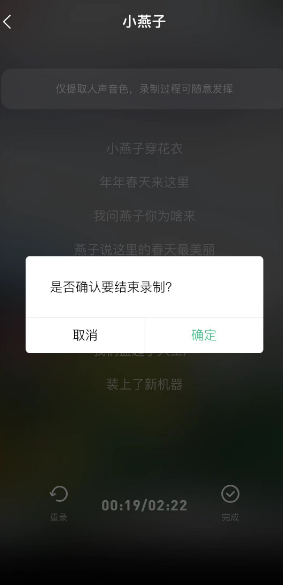
#7. Finally, select the song you have recorded and click to generate the sound!

The above is the detailed content of How does QQ Music's AI help you sing?. For more information, please follow other related articles on the PHP Chinese website!
 Blue screen code 0x000009c
Blue screen code 0x000009c
 A collection of common computer commands
A collection of common computer commands
 You need permission from admin to make changes to this file
You need permission from admin to make changes to this file
 Tutorial on turning off Windows 11 Security Center
Tutorial on turning off Windows 11 Security Center
 How to set up a domain name that automatically jumps
How to set up a domain name that automatically jumps
 What are the virtual currencies that may surge in 2024?
What are the virtual currencies that may surge in 2024?
 The reason why header function returns 404 failure
The reason why header function returns 404 failure
 How to use js code
How to use js code




