
Detailed method of designing a sphere composed of three-dimensional lines in Photoshop As one of the essential software for designers, Photoshop is often used in UI design, poster design, icon design, etc. It also has the ability to create three-dimensional effects. This article is a detailed method of creating a sphere composed of three-dimensional lines brought to you by PHP editor Banana. Through this article, users can better learn Photoshop skills and improve their design level.
1. Create a new document and set the background color to black.
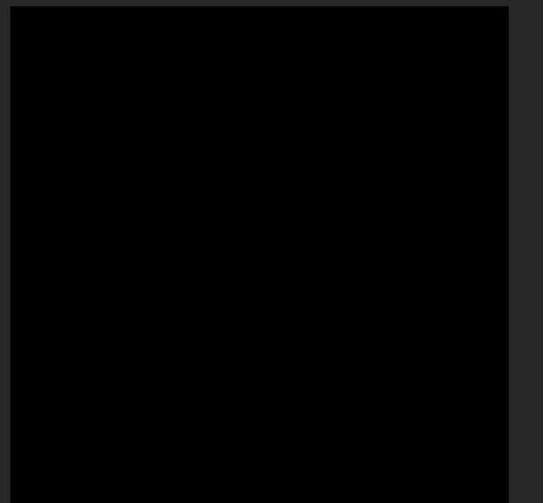
2. Click the [Ellipse Tool], hold down shift, and draw a perfect circle.
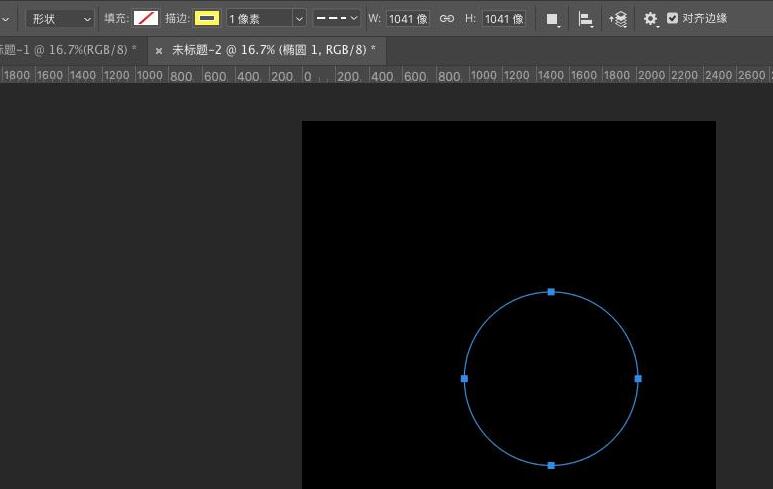
3. Adjust the [Stroke] parameters of the drawn perfect circle, adjust the color and line virtuality.
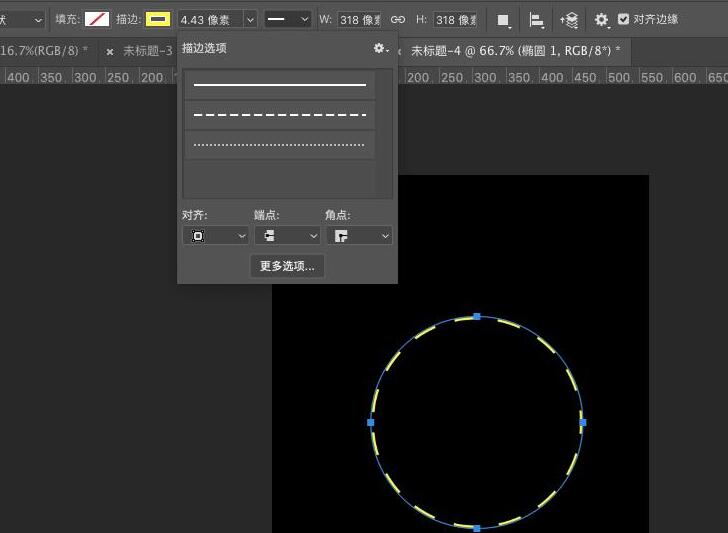
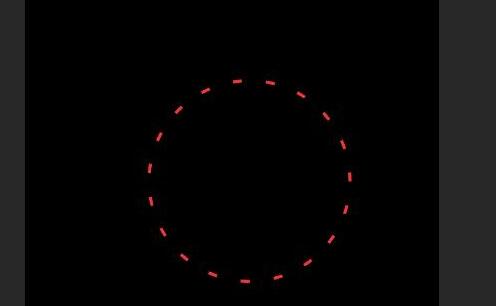
4. Press Control Alt Shift T at the same time to perform the same transformation operation later. Control J copies the layer.
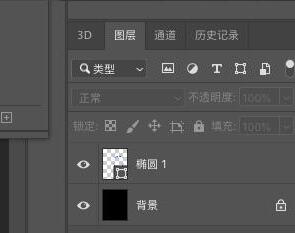
5. Control T, move the center point to the bottom and rotate the shape.
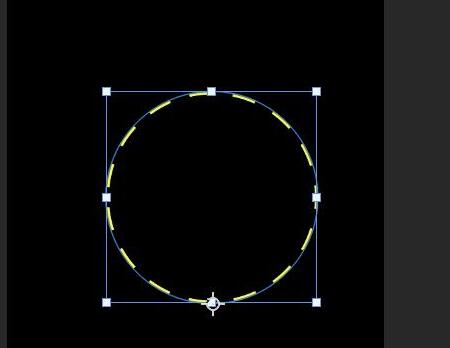
6. Press Control Alt Shift T at the same time and perform the same transformation operation multiple times until you get the effect you want.
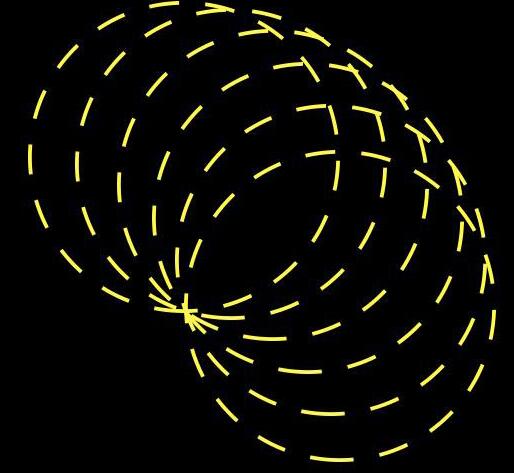
7. Adjust the screen and save it as JPG or PNG.
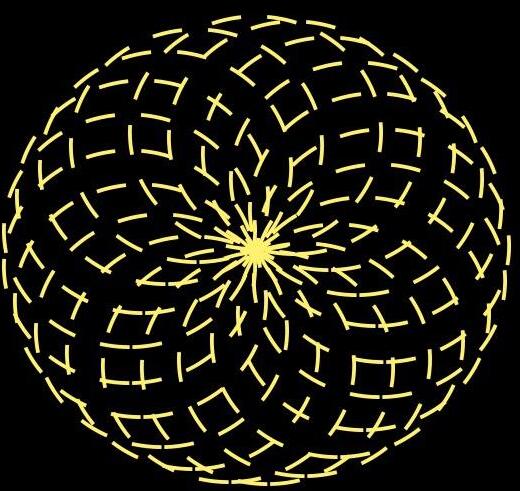
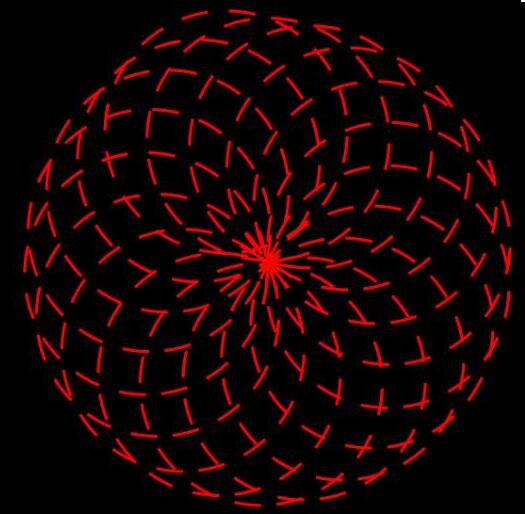
The above is the detailed content of Detailed method of designing a sphere composed of three-dimensional lines in photoshop. For more information, please follow other related articles on the PHP Chinese website!




