
php editor Yuzai will introduce to you the steps on how to enable teen mode on Weibo. Weibo is a social media platform. In order to protect the healthy growth of teenage users, Weibo provides a youth mode, which can limit content and provide a safer usage environment. Let’s take a closer look at the specific steps to enable teen mode.
1. After opening Weibo, click me in the lower right corner.
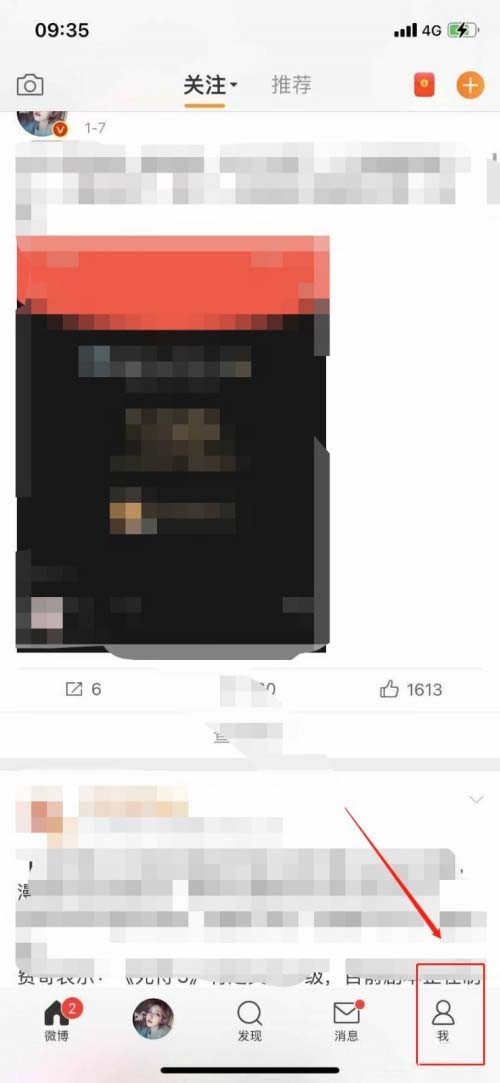
2. Enter the My interface and click the settings icon in the lower right corner.
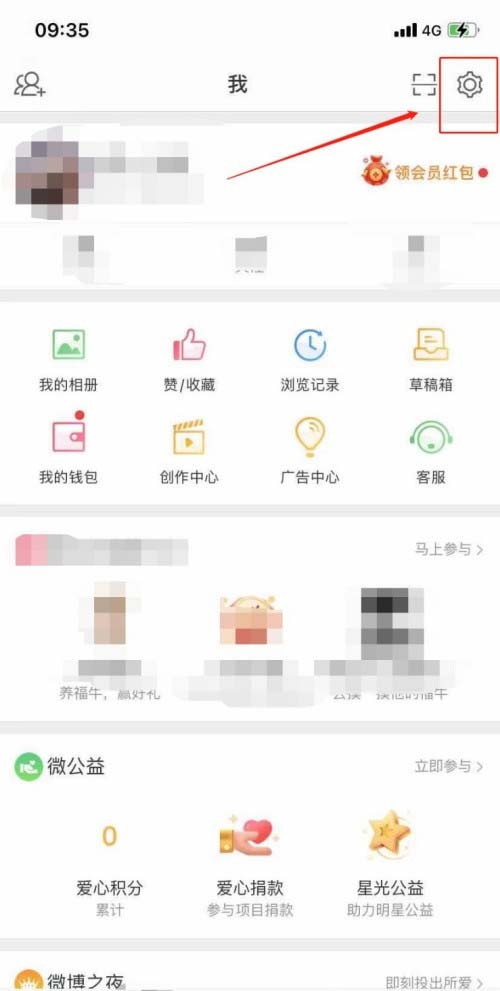
3. In settings, click Teen Mode.

4. As shown in the picture, just turn on the youth mode.

The above is the detailed content of How to enable teen mode on Weibo_Steps to enable teen mode on Weibo. For more information, please follow other related articles on the PHP Chinese website!




