
php Xiaobian Yuzai will introduce to you how to approve the health commitment letter submitted by DingTalk. The DingTalk Health Commitment is a prevention and control measure launched by the DingTalk platform, which requires corporate employees to submit their personal health status to ensure workplace safety. During the approval process, we need to pay attention to some steps and tutorials to ensure a smooth completion of the approval process.
1. Open [DingTalk APP] on the mobile phone desktop.

2. Click DingTalk Enterprise [Management Assistant] [Work Notification] or [Enterprise Group].

3. Click on the notification that requires approval.
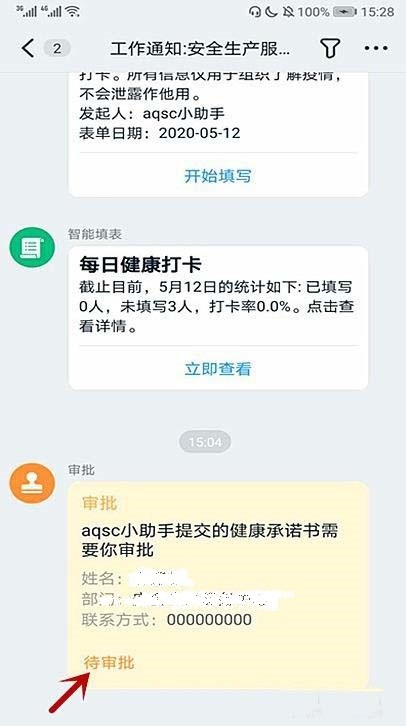
4. After reviewing, click [Agree].

5. If you need to transfer or return, click [More].

6. When transfer is required, select [Contact Person] and click [OK]. If you want to return it, just click [Return] on the commitment letter.
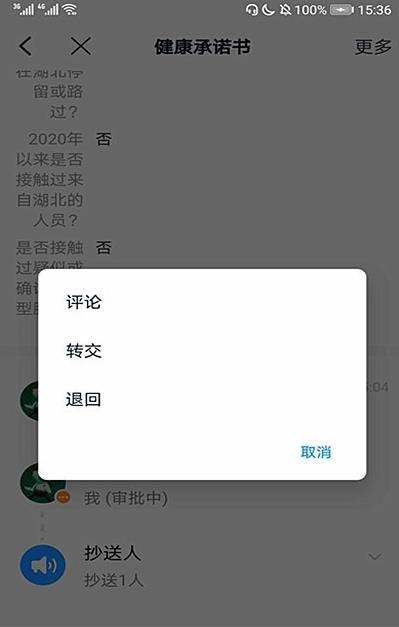
The above is the detailed content of How to approve the health commitment letter submitted by DingTalk_Step-by-step tutorial on DingTalk's review and approval of the health commitment letter. For more information, please follow other related articles on the PHP Chinese website!




