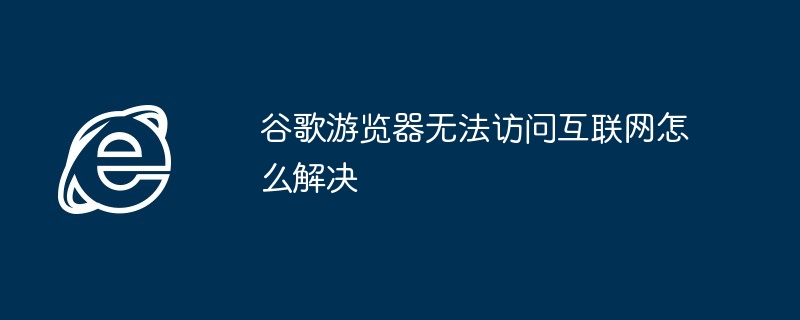Solve the problem that Google Chrome cannot access the Internet: 1. Check the network connection; 2. Restart the browser; 3. Clear browsing data; 4. Reset TCP/IP; 5. Change DNS settings; 6. Disable the firewall; 7. Reset browser settings.

Solution to the problem that Google Chrome cannot access the Internet
Problem: Google Chrome Can't access the internet, what to do?
Solution:
1. Check the network connection
- Make sure your computer is connected to the Wi- Fi network or Ethernet.
- If using Wi-Fi, try reconnecting to the router.
- If using Ethernet, check that the cable connection is secure.
2. Restart the browser
- Completely close and restart Google Chrome.
- If that doesn't work, try opening the browser in "Incognito Mode" and pressing Ctrl Shift N (Windows) or ⌘ Shift N (Mac).
3. Clear browsing data
- Open Google Chrome and click on the three dots in the upper right corner.
- Select "More Tools" > "Clear Browsing Data".
- Select the data you want to clear, such as cookies and cache.
- Click "Clear Data".
4. Reset TCP/IP
5. Change DNS settings
6. Disable firewall or anti-virus software
- Temporarily disable your firewall or anti-virus software, to see if they are blocking the internet connection.
- If the browser starts working, please re-enable the firewall or anti-virus software and allow the browser in its settings.
7. Reset browser settings
- In Google Chrome, click on the three dots in the upper right corner.
- Select "Settings" > "Advanced" > "Reset & Cleanup".
- Click "Restore to Default Settings".
The above is the detailed content of How to solve the problem that Google browser cannot access the Internet. For more information, please follow other related articles on the PHP Chinese website!