
php editor Xinyi introduces to you how to use the Excel check and tutoring function. Excel's check coaching function can help users check data in worksheets, avoid errors and improve work efficiency. Through simple settings and operations, users can quickly discover and solve problems in data to ensure data accuracy. Next, let us learn how to use the inspection and tutoring function of Excel!
1. After opening the Excel software, we click the button to check accessibility.
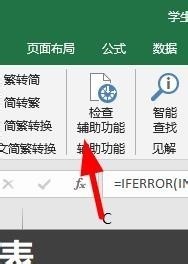
2. Next we can see the accessibility checker options here.
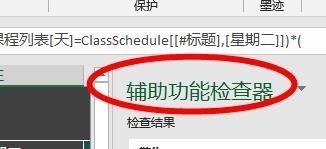
3. At this time we can set the result of the check here.

4. Then, we can see the merged cells here.

5. At this moment, we are here to read the text contrast.

6. Finally, we can set the retention function here.
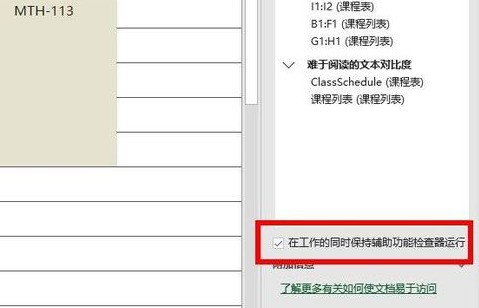
The above is the detailed content of How to use Excel check tutoring function. For more information, please follow other related articles on the PHP Chinese website!




