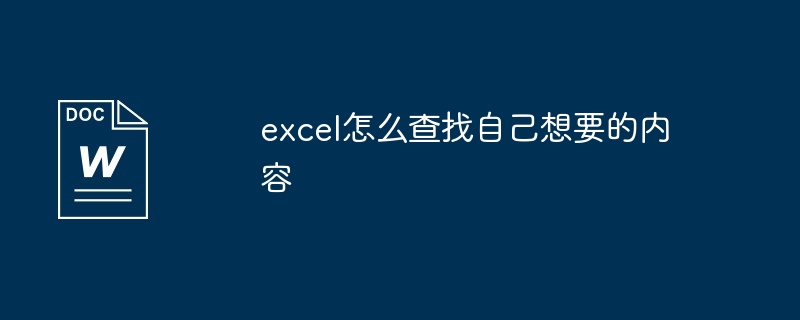With Excel's search function (Ctrl F), you can find what you want: enter keywords, set search options (such as case sensitivity, formula search), select the search scope and direction, and then start searching.

How to use Excel to find what you want
Step 1: Use the built-in search function
-
Shortcut key: Ctrl F
-
Menu options: On the "Home" tab, click the "Find" button .
Step 2: Enter keywords in the search field
Enter the text, number, or value you want to find in the search field.
Step 3: Set search options (optional)
-
Match case: Search is case-sensitive.
-
Match entire cells: Find only cells that exactly match the specified text.
-
Find in formula: Find text in formula.
Step 4: Select the search scope
-
Worksheet: Search the entire worksheet.
-
Selected range: Search only the selected cell range.
Step 5: Select the search direction
-
Down: Search downward from the current cell.
-
Up: Search upward from the current cell.
Step 6: Start Search
- Press Enter
-
Click "Find" Next": Manually move to the next match.
Other search techniques
-
Use wildcards:
- Asterisk (*): Matches any number of characters.
- Question mark (?): Matches a single character.
-
Use advanced filters: Create complex search queries that include multiple criteria.
-
Use the VLOOKUP function: Find a value from a specific column of another worksheet or table.
The above is the detailed content of How to find what you want in excel. For more information, please follow other related articles on the PHP Chinese website!