
To filter specific text content in Excel, please complete the following steps: 1. Apply the filter; 2. Select the column to filter; 3. Enter the filter conditions: select "Contains" and enter the text content; 4 . Apply filter; 5. View filter results.
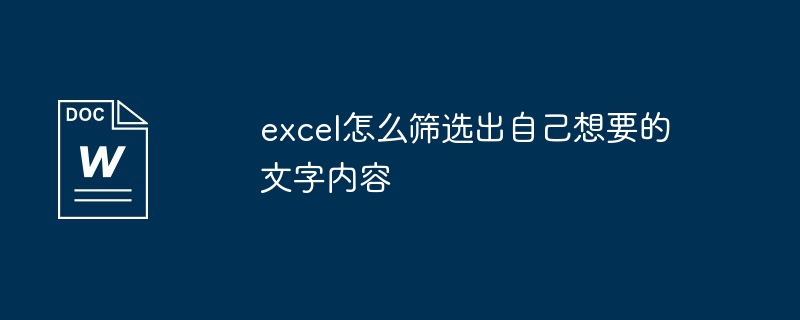
How to use Excel to filter specific text content
Step 1: Apply filter
Step 2: Select the column you want to filter
Step 3: Enter filter criteria
Step 4: Apply Filter
Step 5: View the filter results
The above is the detailed content of How to filter out the text content you want in excel. For more information, please follow other related articles on the PHP Chinese website!
 How to make charts and data analysis charts in PPT
How to make charts and data analysis charts in PPT
 Android voice playback function implementation method
Android voice playback function implementation method
 AC contactor use
AC contactor use
 The difference between vscode and visual studio
The difference between vscode and visual studio
 The difference between Java and Java
The difference between Java and Java
 Introduction to hard disk interface types
Introduction to hard disk interface types
 nagios configuration method
nagios configuration method
 How to delete a folder in linux
How to delete a folder in linux




