
php editor Apple found that it is very common that DingTalk corporate letter information is only visible to friends. It is easy for users to ignore enterprise certification information, causing the problem of incomplete information. When setting up, companies should pay attention to making information visible to all employees to ensure that employees receive new information in a timely manner. At the same time, employees should also pay attention to checking corporate certification information in a timely manner to avoid missing important information.
1. Open DingTalk and click on your [Avatar].
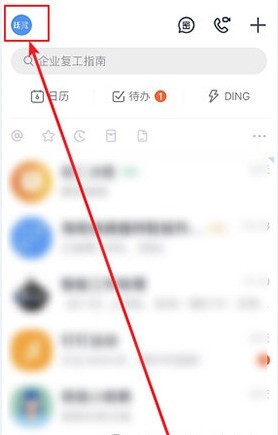
2. Click [Settings].

3. Click [Privacy].

4. Click [Who can see my certified company information].

5. Select [Invisible to everyone].

The above is the detailed content of DingTalk company information is only visible to friends_How to hide company certification information on DingTalk. For more information, please follow other related articles on the PHP Chinese website!
 Check in virtual location on DingTalk
Check in virtual location on DingTalk
 How to hide drive letter
How to hide drive letter
 AC contactor use
AC contactor use
 The difference between paste mask and solder mask
The difference between paste mask and solder mask
 How to open the terminal window in vscode
How to open the terminal window in vscode
 What is 2K resolution?
What is 2K resolution?
 How to solve unable to connect to nvidia
How to solve unable to connect to nvidia
 The latest ranking of the top ten exchanges in the currency circle
The latest ranking of the top ten exchanges in the currency circle




