
1. First, double-click the shortcut of the WPS text created by WPS Office for you on the desktop. After opening it, click the wps text in the menu bar. Click New in the pop-up window to create a blank document, as shown in the figure:
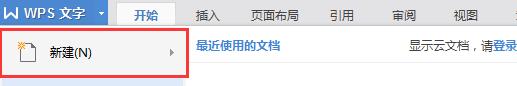
2. Right-click the mouse in the blank area, move to New, and click WPS text document again in the pop-up secondary menu.
Save:
1. Click the save button of the common buttons in the lower left corner of the menu bar. If you click the shortcut to open WPS text and save the file for the first time, a dialog box for selecting the save path will pop up. In the drop-down menu at the bottom of the dialog box, you can choose the saving format yourself.
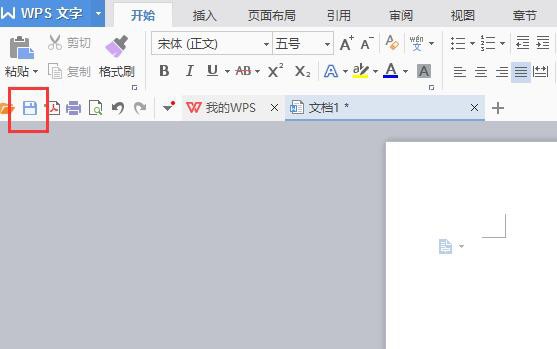
2. Click the WPS text button in the upper left corner and click Save or Save As in the drop-down menu.
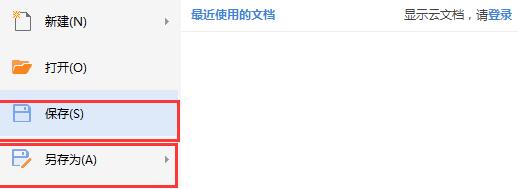
The above is the detailed content of A brief introduction to how to use WPS Office2012. For more information, please follow other related articles on the PHP Chinese website!




