
php Editor Banana brings the latest WPS2019 version of the method of drawing chord-shaped graphics. Through this tutorial, you can quickly master the skills and methods of drawing chord-shaped graphics in WPS2019, allowing you to easily achieve professional-level graphic production. From basic to advanced techniques, we will lead you step by step into the wonderful world of drawing string graphics. Come and experience it!
1. Open the wps2019 demo.
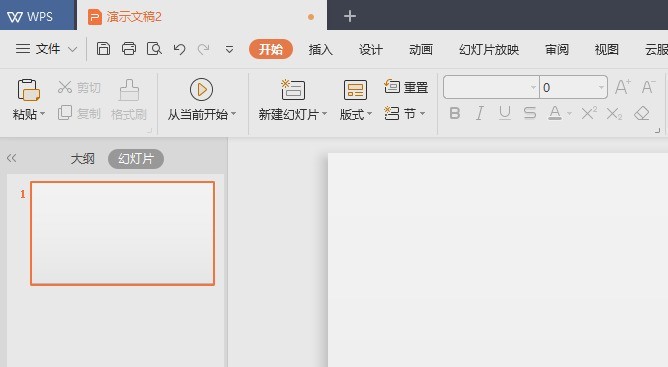
2. Click Insert.
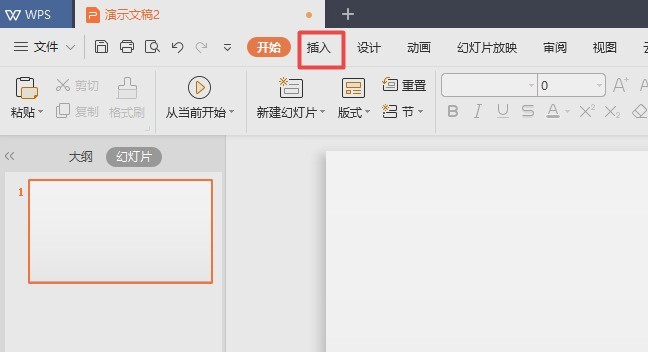
3. Click the drop-down arrow below the shape.
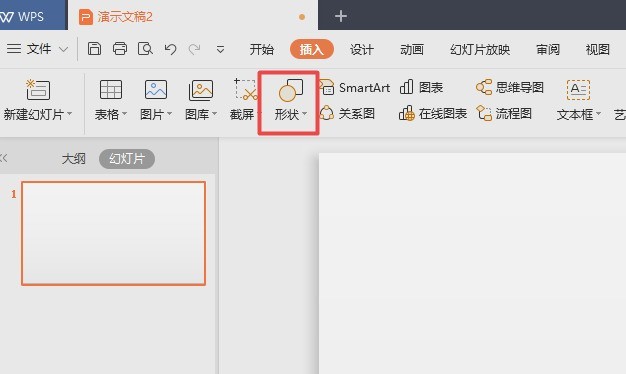
4. In the pop-up interface, click the chord shape.
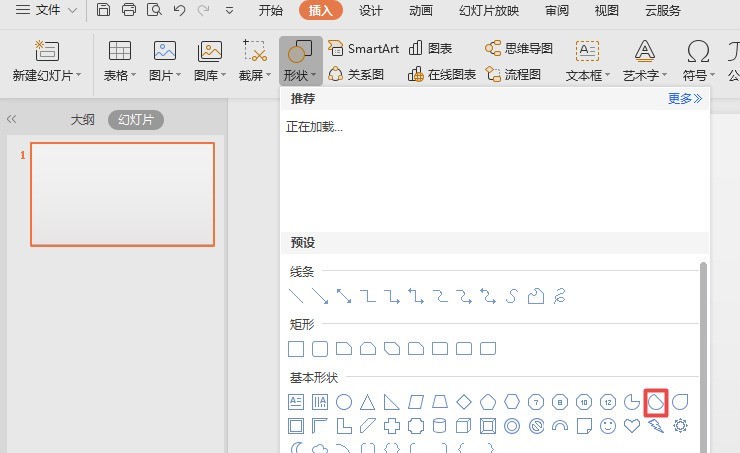
5. Draw from top to bottom in the document.
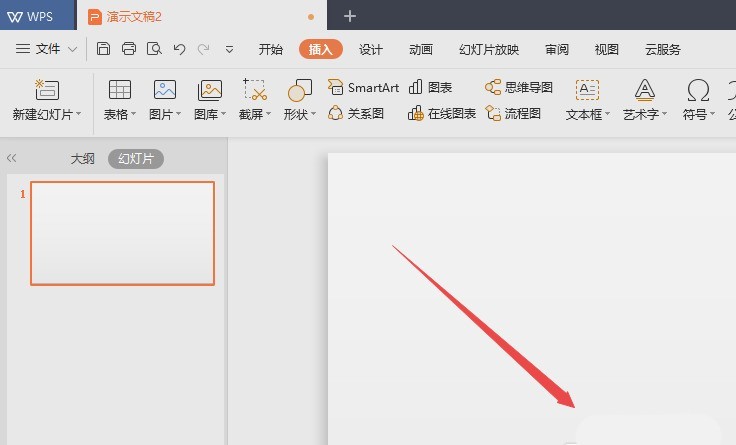
6. After that, you will see a chord shape. We click on the blank space.
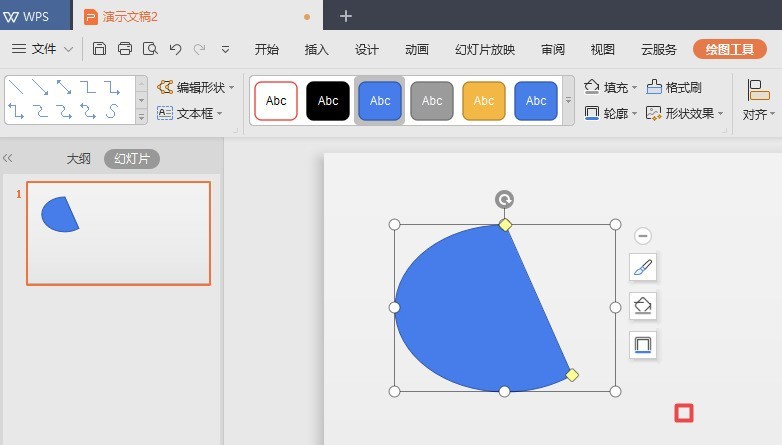
7. The final result is as shown in the figure, so that a chord shape is drawn in the wps demo.
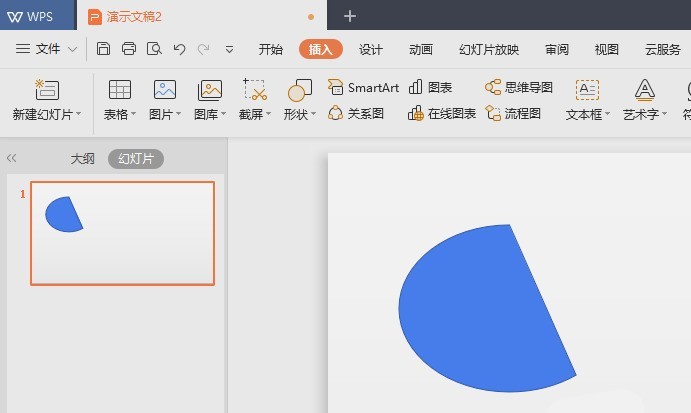
The above is the detailed content of Graphic method of drawing chord shapes in wps2019. For more information, please follow other related articles on the PHP Chinese website!




