
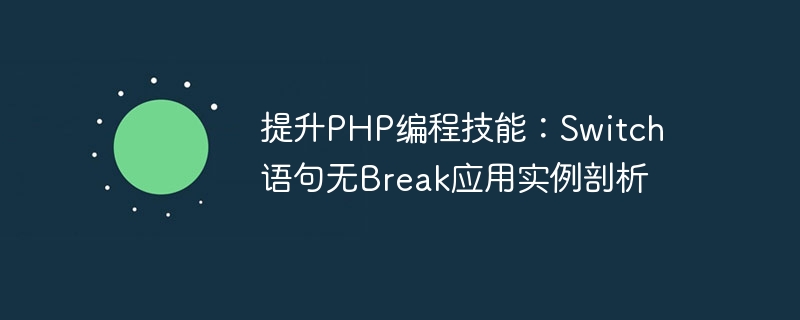
Improve PHP programming skills: Analysis of Switch statement without Break application examples
In PHP programming, the Switch statement is a commonly used control flow structure, which can be used based on expressions The value selectively executes different blocks of code. When using the Switch statement, a break statement is usually added at the end of each case branch to ensure that other case branches are not continued to execute after a specific case is matched. But sometimes, we can also let the program continue executing without using the break statement. What will be the effect in this case? This article will use a specific example to analyze the situation of Switch statement without Break application.
First, let's look at an example of a simple Switch statement with a break statement:
$fruit = "apple";
switch ($fruit) {
case "apple":
echo "苹果";
break;
case "banana":
echo "香蕉";
break;
case "orange":
echo "橙子";
break;
default:
echo "未知水果";
break;
}In this example, when the value of $fruit is "apple", the output result is "Apple", then the program will jump out of the Switch statement and continue executing other code.
Next, let’s look at an example of a Switch statement without Break:
$fruit = "banana";
switch ($fruit) {
case "apple":
echo "苹果";
case "banana":
echo "香蕉";
case "orange":
echo "橙子";
default:
echo "未知水果";
}In this example, when the value of $fruit is "banana", the output result is "banana", Then the program will continue to execute the next case branch until the end of the Switch statement.
The application scenario of Switch statement without Break is usually when the same type of data needs to be processed in batches, which can reduce repeated code writing. For example, if we need to output different comments based on scores, we can use the Switch statement without Break:
$score = 85;
switch (true) {
case $score >= 90:
echo "优秀";
case $score >= 80:
echo "良好";
case $score >= 60:
echo "及格";
default:
echo "不及格";
}In this example, different comments will be output based on different values of $score. If $score is 85, the output result is "good pass, no pass", and execution will not stop immediately after matching a case.
In general, although the application of Switch statement without Break can simplify the code logic, it can also easily cause unexpected bugs, so you need to consider carefully when choosing whether to use break. Through the example analysis in this article, I believe readers can have a clearer understanding of the application scenarios and effects of Switch statements without Break, and further improve their PHP programming skills.
The above is the detailed content of Improve PHP programming skills: Analysis of Switch statement without Break application examples. For more information, please follow other related articles on the PHP Chinese website!