
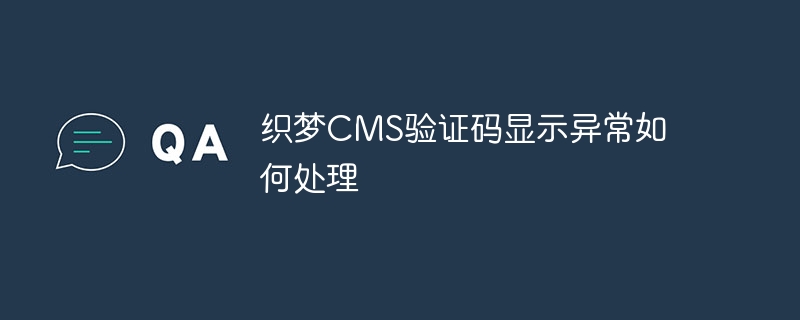
In the process of website development using DreamWeaver CMS, abnormal verification code display is one of the more common problems. Verification code is an important means to protect website security. It is often used on user registration, login and other pages, and can effectively prevent malicious attacks. When the verification code displays abnormally, there will usually be problems such as the verification code not being displayed normally, being unable to refresh, and having invalid clicks. Next, we will introduce how to deal with the abnormal display of the verification code of DreamWeaver CMS and give specific code examples.
Analysis of the cause of the problem:
Solution:
<?php
session_start();
$width = 100;
$height = 40;
$code_len = 4;
$code = '';
for($i = 0; $i < $code_len; $i++) {
$code .= rand(0, 9);
}
$_SESSION['captcha'] = $code;
$im = imagecreatetruecolor($width, $height);
$bg_color = imagecolorallocate($im, 255, 255, 255);
$text_color = imagecolorallocate($im, 0, 0, 0);
imagefill($im, 0, 0, $bg_color);
imagestring($im, 5, 10, 10, $code, $text_color);
header("Content-type: image/png");
imagepng($im);
imagedestroy($im);
?>The above code can set parameters such as verification code length, width, height, and font color when generating a verification code image. After confirming that the above steps have been checked correctly, the verification code image should be displayed normally.
Summary:
Abnormal verification code display is a common problem in the development of DreamWeaver CMS. It is usually caused by incorrect image path settings, server GD library configuration issues or program code errors. lead to. Through careful inspection and step-by-step troubleshooting, this problem can be solved. The sample code given above can help developers better understand the verification code generation process, and can also be adjusted and optimized according to the actual situation. We hope that the above content can help developers who encounter abnormal verification code display problems, solve the problem smoothly, and improve the security and user experience of the website.
The above is the detailed content of How to deal with abnormal display of verification code in DreamWeaver CMS. For more information, please follow other related articles on the PHP Chinese website!
 Introduction to the characteristics of virtual space
Introduction to the characteristics of virtual space
 Python return value return usage
Python return value return usage
 How to use digital currency
How to use digital currency
 What should I do if English letters appear when I turn on the computer and the computer cannot be turned on?
What should I do if English letters appear when I turn on the computer and the computer cannot be turned on?
 The difference between vue2.0 and 3.0
The difference between vue2.0 and 3.0
 How to switch cities on Douyin
How to switch cities on Douyin
 no such file solution
no such file solution
 How to configure default gateway
How to configure default gateway




