
php editor Banana today will introduce to you the steps on how to draw a cup of coffee cartoon icon in WPS. It is simple and easy to learn. Through a series of operations, you can easily create vivid and interesting icons to make your documents or presentations more vivid. Follow our tutorial to quickly master this technique and add something new to your work!
1. Click [Insert] [Shape] [Flowchart Trapezoid].
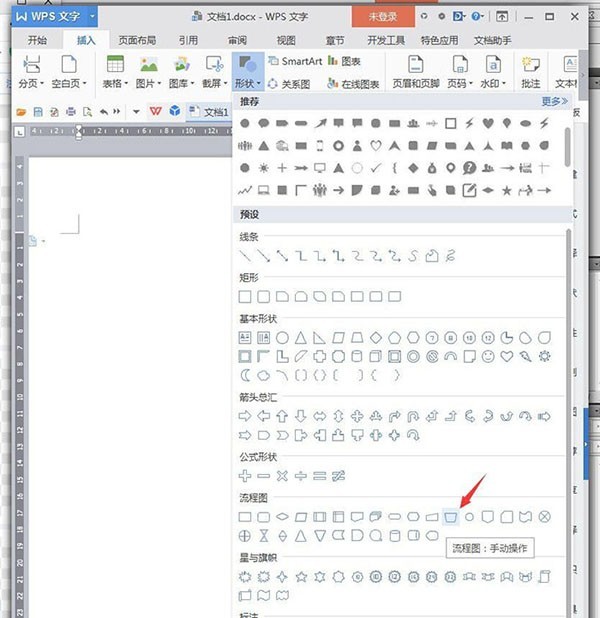
2. Draw a trapezoid, wide at the top and narrow at the bottom. Set [Fill] to brown and [Outline] to black 3 points.
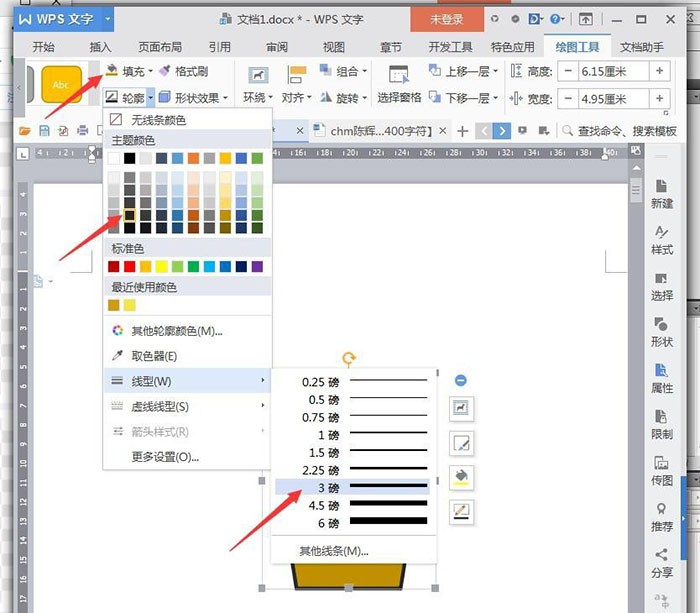
3. Click [Insert] [Shape] [Ellipse].
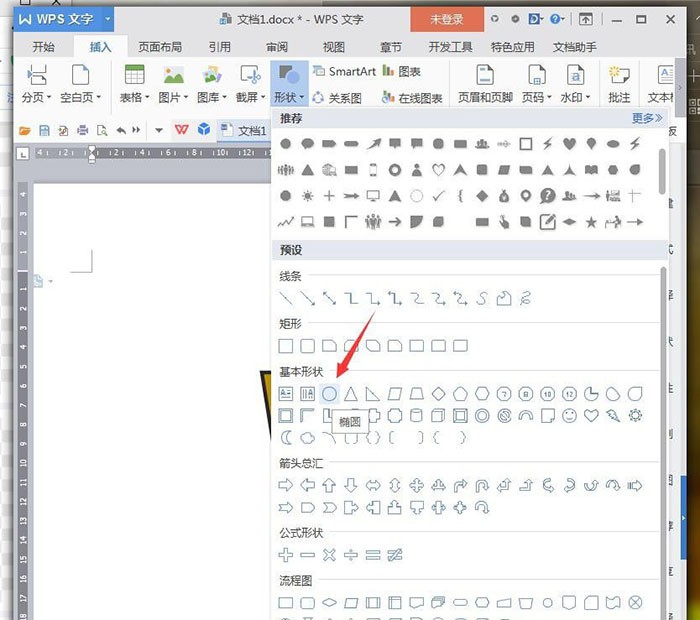
4. Place the top of the oval as the mouth of the bottle, set [Fill] to brown, and [Outline] to black 3 points.
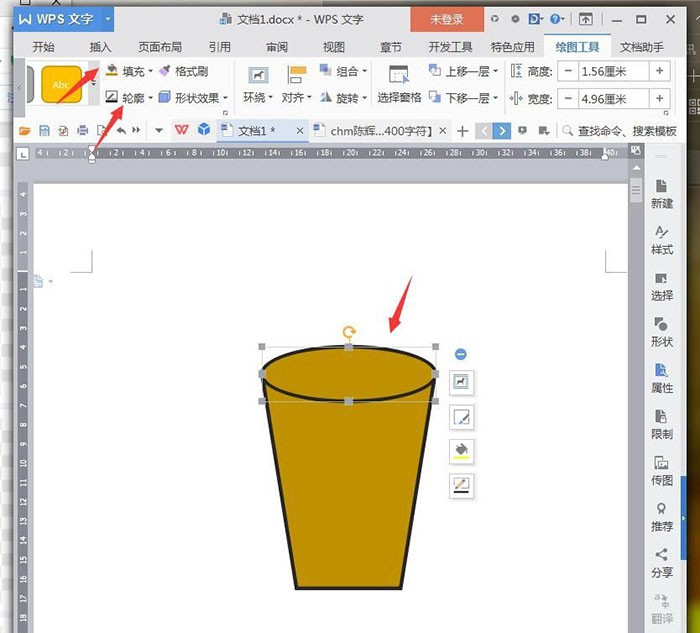
5. Click [Insert] [Shape] [Pentagram].
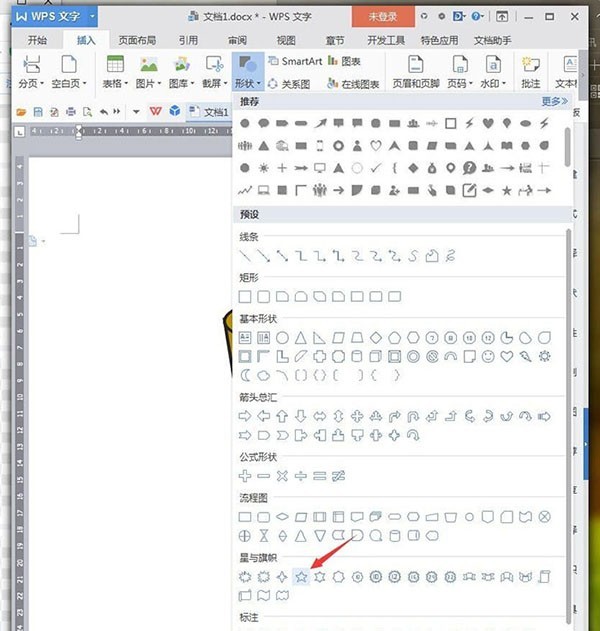
6. Select the cup body and right-click [Add text].
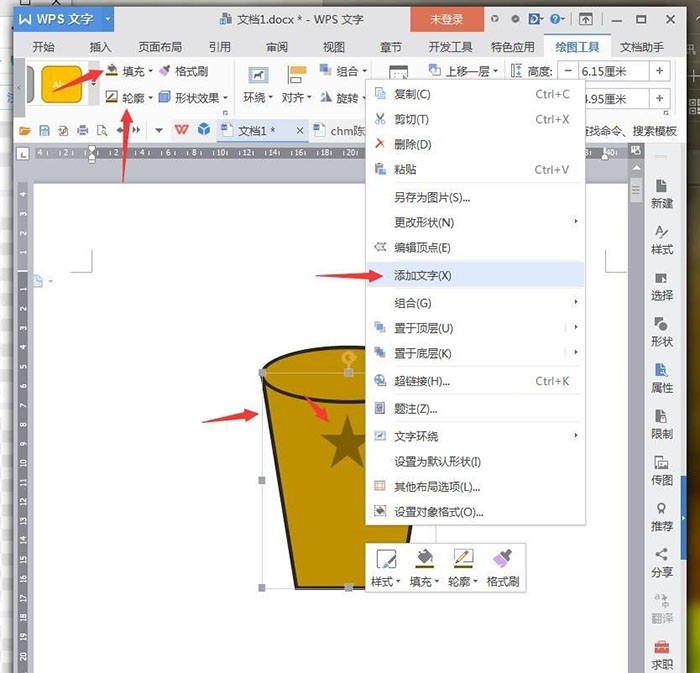
7. Add two more circles, adjust the circles respectively, and place the bottom and top.
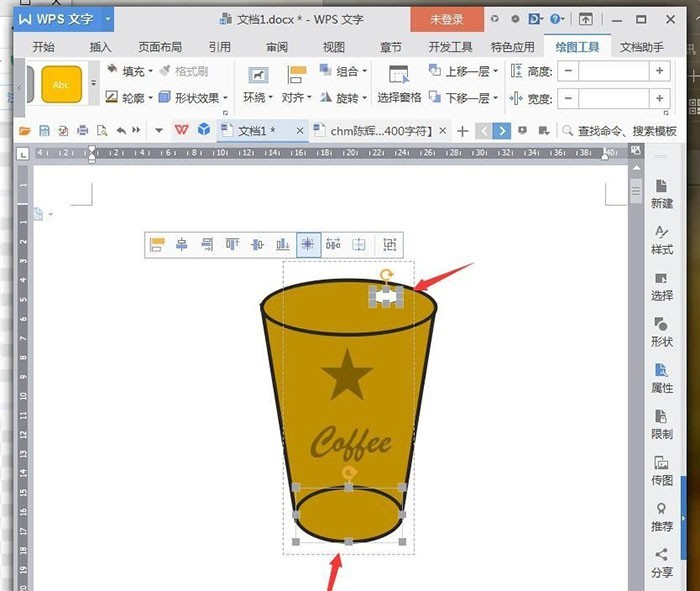
8. Add the curling smoke and save the screenshot as a picture.
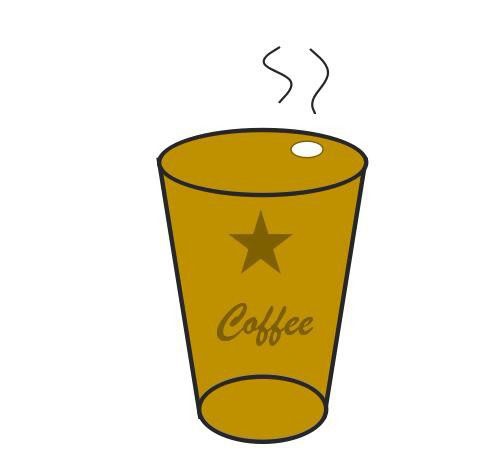
The above is the detailed content of How to draw a cup of coffee cartoon icon using wps. For more information, please follow other related articles on the PHP Chinese website!
 wps replacement shortcut keys
wps replacement shortcut keys
 How to clear the WPS cloud document space when it is full?
How to clear the WPS cloud document space when it is full?
 Data encryption storage measures
Data encryption storage measures
 Advantages and Disadvantages of Free Overseas Website Servers
Advantages and Disadvantages of Free Overseas Website Servers
 vb.net tutorial
vb.net tutorial
 The role of isset in php
The role of isset in php
 How to recover permanently deleted files on computer
How to recover permanently deleted files on computer
 The difference between ipv4 and ipv6
The difference between ipv4 and ipv6




