
php editor Youzi will introduce you how to quickly insert Flash animation into a wps file. First, open the WPS document and locate the location where you want to insert the Flash animation. Next, select the "Insert" menu, click "Object", and select "Adobe Flash Animation" in the pop-up dialog box. Then, browse and select the Flash file you want to insert, adjust the size and position and confirm the insertion. Finally save the document. Through the above simple operations, you can easily insert Flash animation into WPS files!
1. First start the wps demo and create a new blank document.
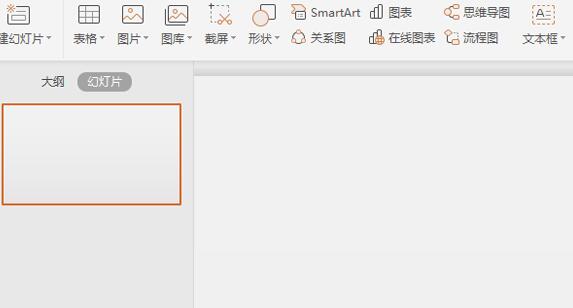
2. Execute the insert command and select the flash logo from the toolbar.
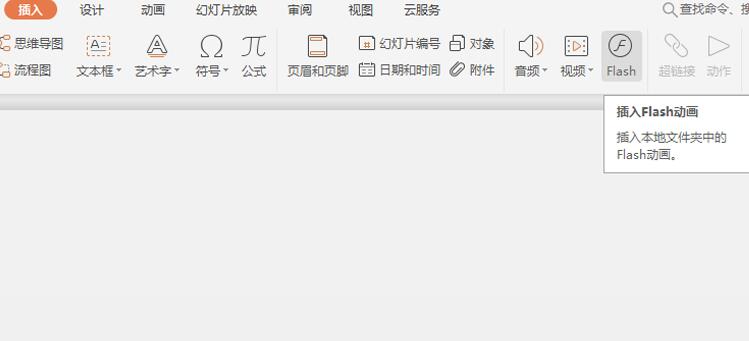
3. Select the flash file from the pop-up Insert Flash Animation dialog box and click the Open button.
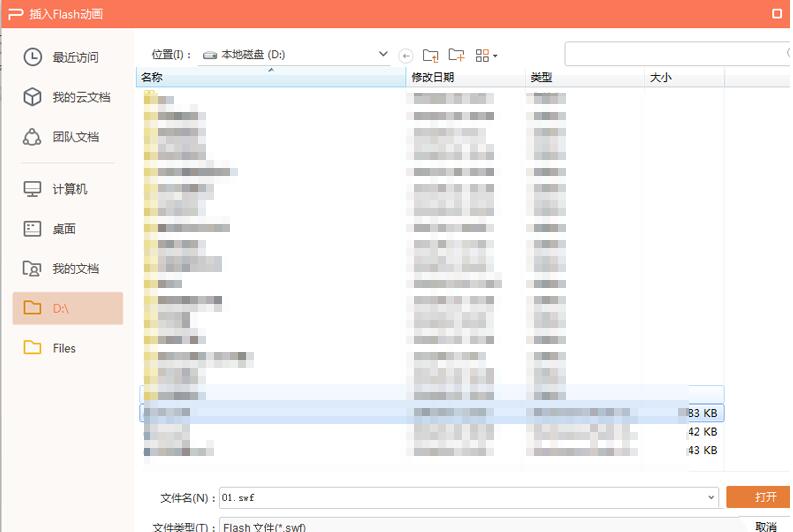
4. Then the file is automatically inserted and the word downloading is displayed until it is completed.
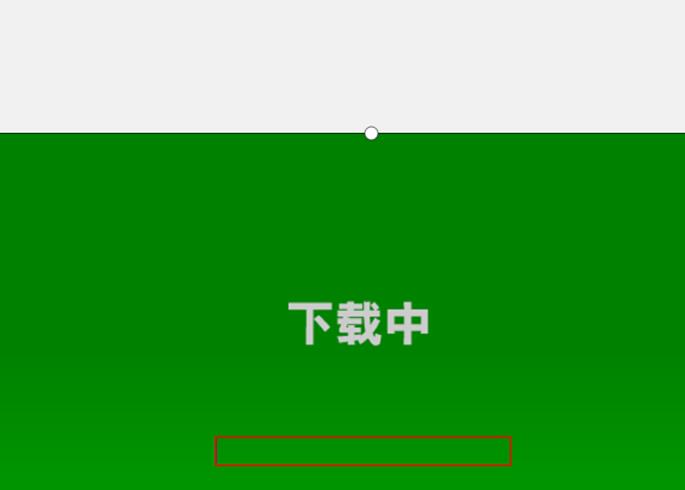
5. Adjust the size of the document to make the layout more beautiful and harmonious.
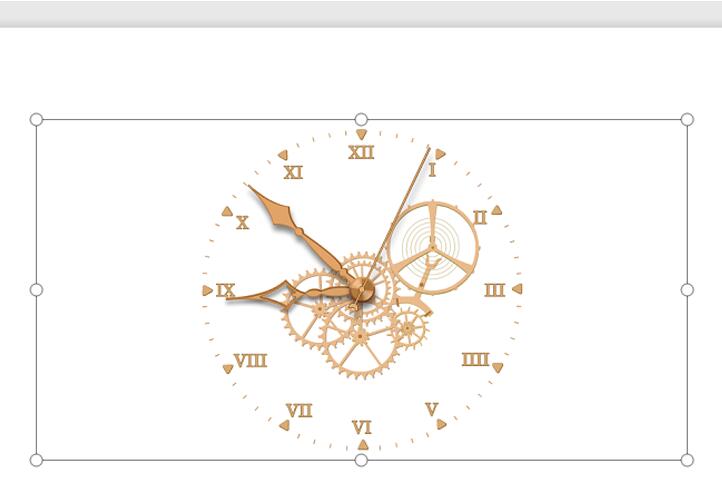
6. Press the f5 key to play and check the effect. This will automatically play the flash file.
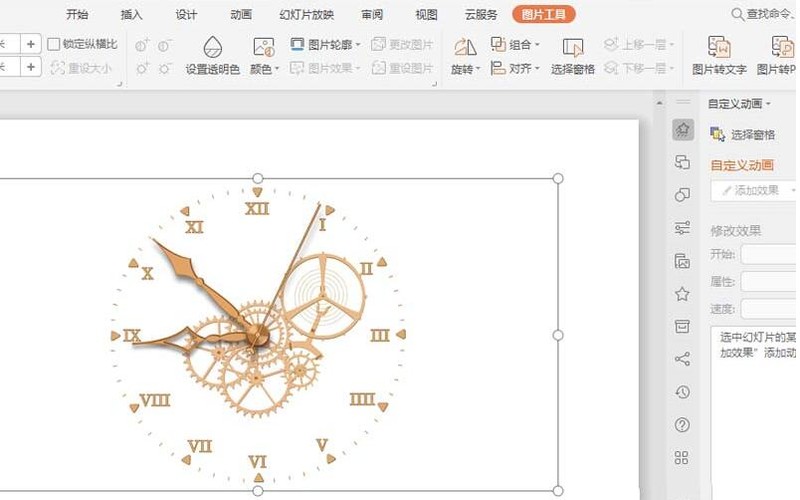
The above is the detailed content of How to insert flash animation into wps file_How to quickly insert flash animation into wps file. For more information, please follow other related articles on the PHP Chinese website!




