
php editor Yuzai brings you the steps to automatically add currency symbols before data in wps2019 tables. When using WPS tables to process data, adding currency symbols to the amount data can display the information more intuitively and improve data readability. With simple settings and operations, the form can automatically add a currency symbol before the amount, making data processing more efficient and improving work efficiency. Next, let us follow the steps below to implement this function.
1. Open the wps2019 form and enter some data in it.
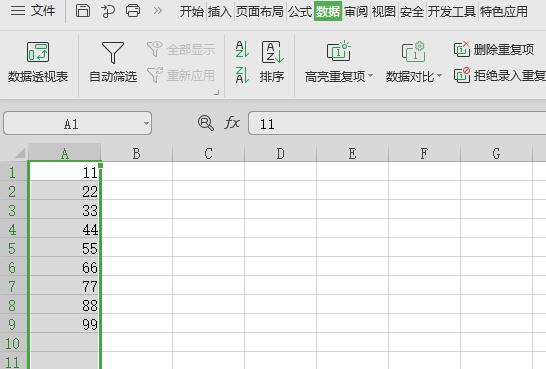
2. Select a column of data.
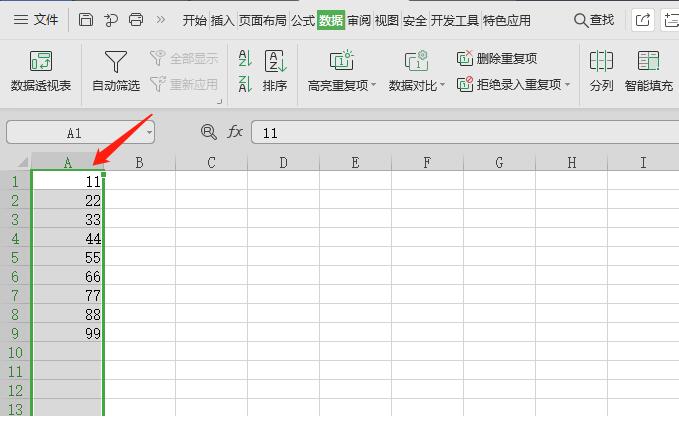
3. Right-click the mouse and select [Format Cells] from the expanded menu.
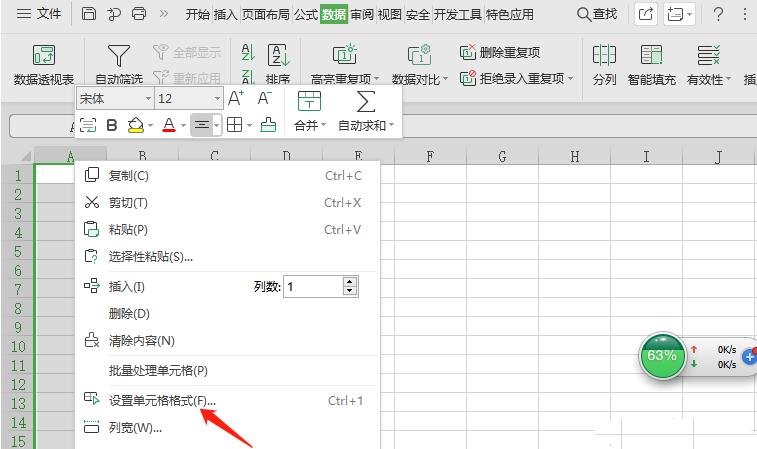
4. Select [Currency] in the category column of the cell format menu.
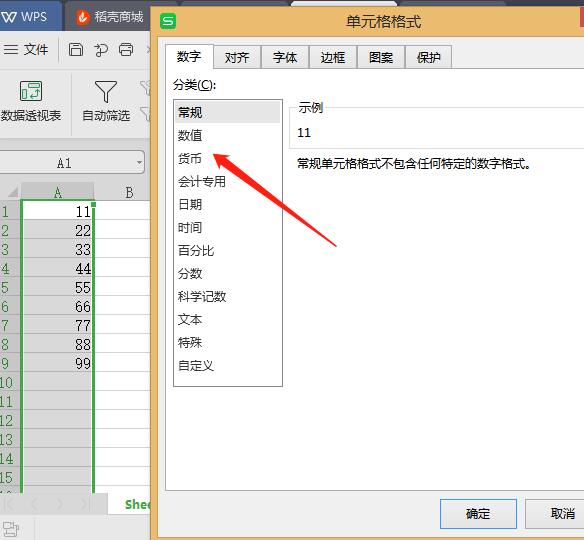
5. Set the currency symbol type and numerical precision.
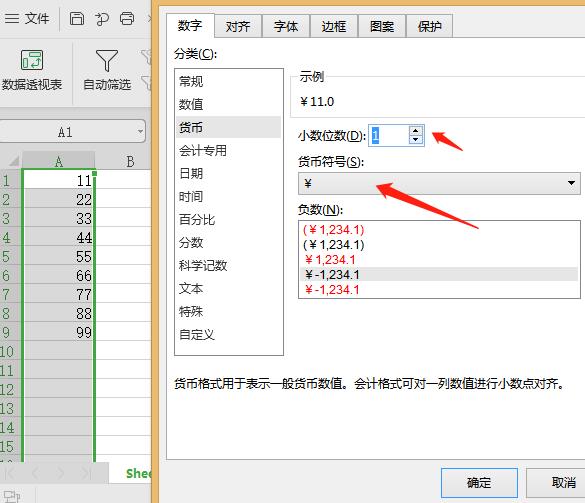
6. After the settings are completed, click [OK] under Cell Format.
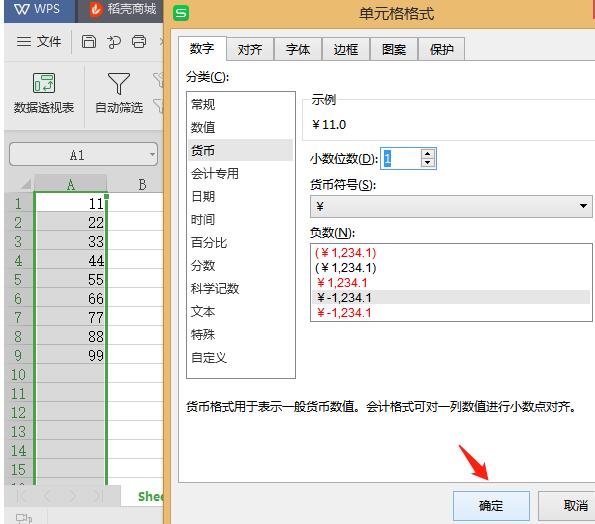
7. At this time, there is a currency symbol in front of the data just selected.
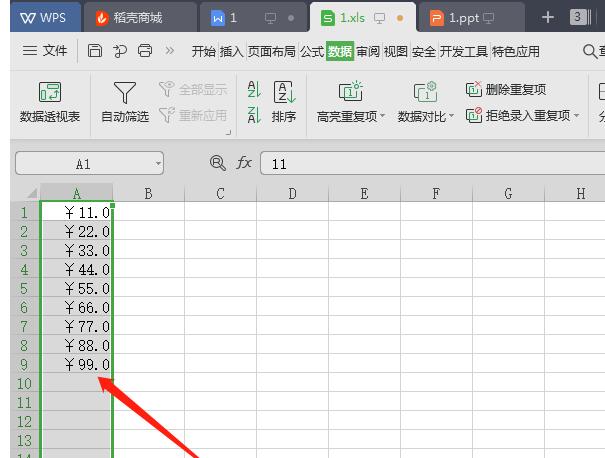
The above is the detailed content of Steps for automatically adding currency symbols before data in wps2019 tables. For more information, please follow other related articles on the PHP Chinese website!




