
php editor Apple teaches you how to set the default search engine of Google Chrome to Baidu. It only takes a few simple steps to make your online experience more convenient. After opening Google Chrome, click the three dots in the upper right corner, select "Settings" to enter the settings page, find the "Search Engine" column, select "Baidu" in the drop-down menu, and save the settings. In this way, the browser will use Baidu search engine by default every time you search. Come and try it!

Method 1:
1. Click the three dots in the upper right corner of Google Chrome. Then go into settings and modify what URL to open at startup. For example, Bing or other URLs can be used (as shown in the picture).
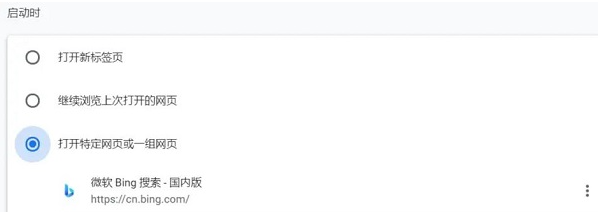
#2. You can also set the homepage to another URL in the appearance item. In this way, when you click the home button, this web page will be opened (as shown in the picture).
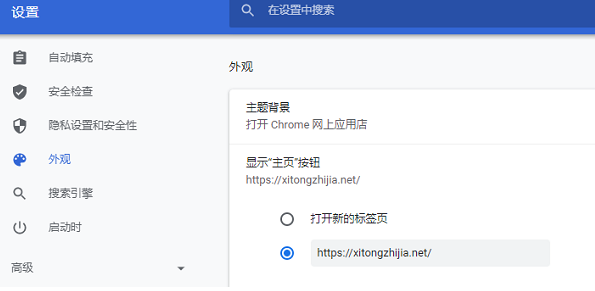
3. You can also change the search engine, so that when users directly enter text in the address bar and press the Enter key, they will use this search engine to search (as shown in the figure) shown).
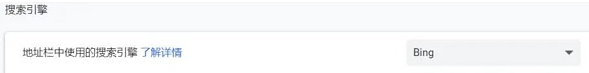
Method 2: Security software settings
Software such as 360 Security Guard and Computer Manager all have a homepage protection function. If this is locked, Then no matter how you modify it in the browser, it will be useless. So you still have to check whether the security software has such settings (as shown in the picture).

The above is the detailed content of How does opening Google Chrome turn into Baidu?. For more information, please follow other related articles on the PHP Chinese website!




