
php editor Yuzai will introduce you in detail how to fix the 0x000000c5 blue screen in WIN10 system. Blue screen error code 0x000000c5 is usually caused by device driver issues or memory failures. Repair methods include upgrading or rolling back drivers, checking for hardware failures, and updating system patches. Next, we will guide you step by step on how to solve the blue screen problem in WIN10 system and restore your computer to normal operation.
1. Press F8 when booting to enter [Safe Mode].
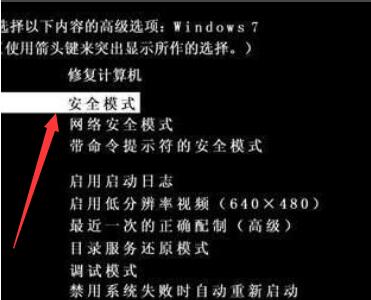
2. Disable redundant startup items in safe mode, enter msconfig during operation and switch to [Startup] to cancel other startup items.
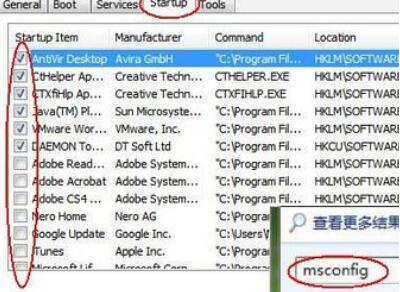
After entering safe mode, restore the installed computer system to before the update.
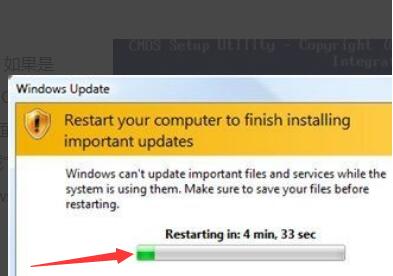
The above is the detailed content of Detailed method to repair 0x000000c5 blue screen in WIN10 system. For more information, please follow other related articles on the PHP Chinese website!
 win10 bluetooth switch is missing
win10 bluetooth switch is missing
 Why do all the icons in the lower right corner of win10 show up?
Why do all the icons in the lower right corner of win10 show up?
 The difference between win10 sleep and hibernation
The difference between win10 sleep and hibernation
 Win10 pauses updates
Win10 pauses updates
 What to do if the Bluetooth switch is missing in Windows 10
What to do if the Bluetooth switch is missing in Windows 10
 win10 connect to shared printer
win10 connect to shared printer
 Clean up junk in win10
Clean up junk in win10
 How to share printer in win10
How to share printer in win10




