
php editor Banana will introduce to you how to solve the problem of WIN10 lock screen without power button. In the WIN10 system, there is no shutdown option on the lock screen interface, which confuses many users. Today we will teach you how to quickly shut down your phone when the screen is locked. Please continue reading the following operation methods to make your WIN10 system more convenient!
1. Enter [Group Policy] in the Cortana search bar and click to open [Edit Group Policy (Control Panel)].
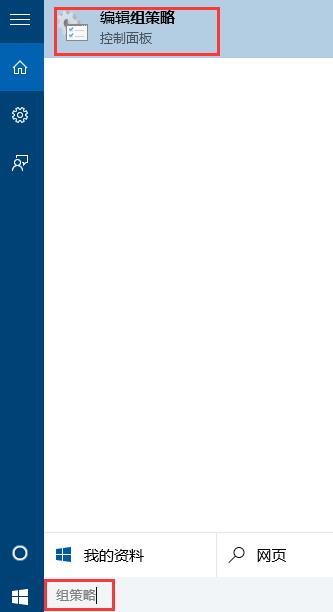
2. Click to expand [Computer Configuration→Windows Settings→Security Settings→Local Policy→Security Options].
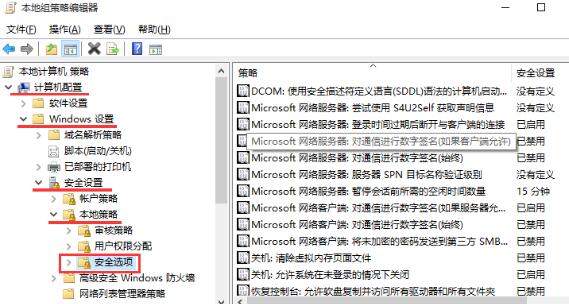
3. Find [Shutdown: Allow the system to shut down without logging in] in the right window of [Security Options].
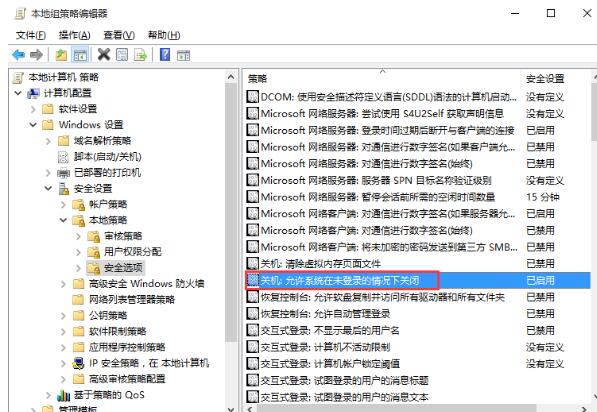
4. Double-click to open the project, select [Enabled], and click [OK].
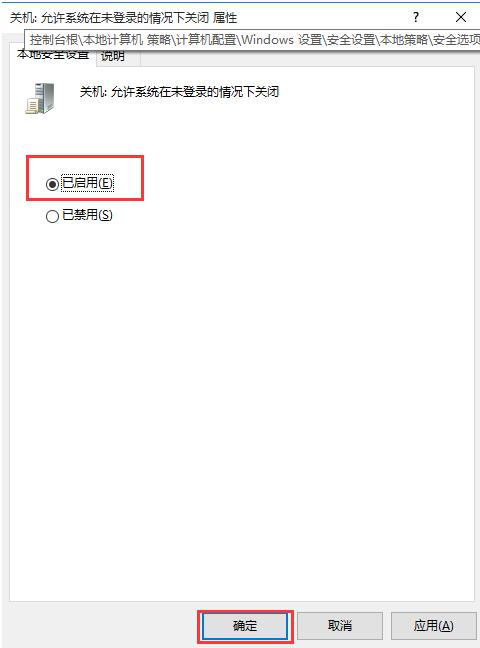
5. Press the [Win L] shortcut key combination to view the effect.
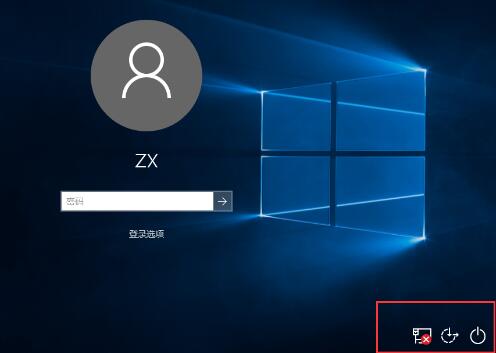
The above is the detailed content of How to solve the problem of WIN10 lock screen without power button. For more information, please follow other related articles on the PHP Chinese website!
 win10 bluetooth switch is missing
win10 bluetooth switch is missing
 Why do all the icons in the lower right corner of win10 show up?
Why do all the icons in the lower right corner of win10 show up?
 The difference between win10 sleep and hibernation
The difference between win10 sleep and hibernation
 Win10 pauses updates
Win10 pauses updates
 What to do if the Bluetooth switch is missing in Windows 10
What to do if the Bluetooth switch is missing in Windows 10
 win10 connect to shared printer
win10 connect to shared printer
 Clean up junk in win10
Clean up junk in win10
 How to share printer in win10
How to share printer in win10




