
php editor Xinyi brings you the processing method that is not visible in the WPS2019 toolbar. WPS Office is a powerful office software, but sometimes the toolbar may not be displayed during use, which is annoying. Don’t worry, we will introduce you some methods to solve this problem, so that you can easily solve the problem of toolbar not displaying and improve work efficiency.
1. As shown below, after we open a WPS text software, we cannot see the required toolbar or ribbon. This is because we have hidden it.

2. Solution 1: We first click the Show/Hide Ribbon button in the upper right corner of the menu bar to hide or show the Ribbon.

3. Click this button to display the ribbon.

4. Method 2: When the ribbon is hidden, we can place the mouse on the name of the ribbon, such as Start and Insert, to display the hidden ribbon.
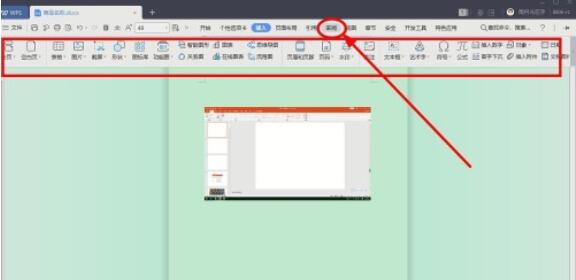
5. But if we move the mouse to the editing area and do not move the mouse for a long time, as shown in the figure below, the ribbon will automatically hide again. This is because we have turned on automatic Hide/show functionality.

6. At this time we need to click the interface settings button in the upper right corner.

7. Then click Automatically show/hide when the ribbon is collapsed in the drop-down menu and uncheck it.
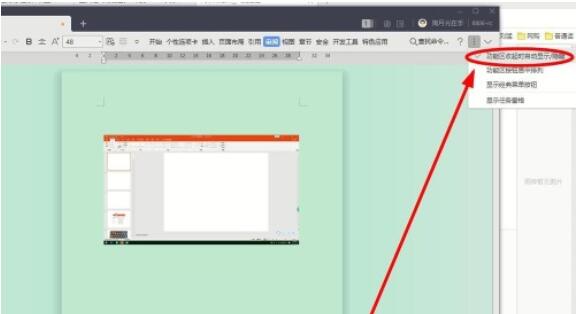
8. In order to prevent the ribbon from being lost again, we can click the Fixed Ribbon button in the upper right corner.

The above is the detailed content of How to deal with the problem that the toolbar cannot be seen in WPS2019. For more information, please follow other related articles on the PHP Chinese website!




