
php editor Youzi will introduce to you how to add movie_maker to WIN10 system. Movie Maker is a commonly used video editing software that can help users edit and create personalized video works. In the WIN10 system, since Movie Maker does not come with it, you need to download and install it manually. This article will introduce in detail how to add Movie Maker to WIN10 system, allowing you to easily enjoy the fun of video editing.
1. Open the installation software package.
2. After the software is opened, you can choose to install all, or you can customize the required software to install.
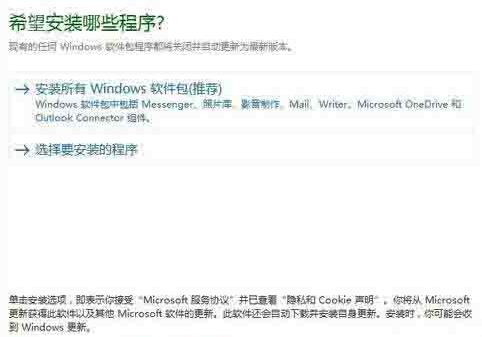
3. Check the software you need to install. Movie Maker is called photo library and video production here.
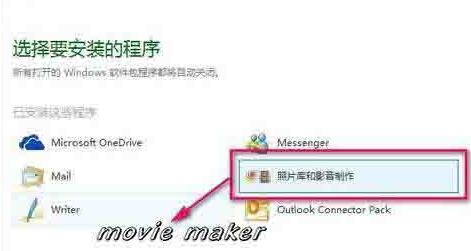
4. Click to install. Wait a moment for the installation to be completed and you will find Movie Maker in the program.

The above is the detailed content of How to add movie_maker to WIN10 system. For more information, please follow other related articles on the PHP Chinese website!
 win10 bluetooth switch is missing
win10 bluetooth switch is missing
 Why do all the icons in the lower right corner of win10 show up?
Why do all the icons in the lower right corner of win10 show up?
 The difference between win10 sleep and hibernation
The difference between win10 sleep and hibernation
 Win10 pauses updates
Win10 pauses updates
 What to do if the Bluetooth switch is missing in Windows 10
What to do if the Bluetooth switch is missing in Windows 10
 win10 connect to shared printer
win10 connect to shared printer
 Clean up junk in win10
Clean up junk in win10
 How to share printer in win10
How to share printer in win10




