
php editor Xinyi brings you a guide to using the WeChat video beauty function of Apple 14. The iPhone 14 is equipped with a powerful camera system, and with the WeChat video beautification function, users can easily shoot high-quality videos and perform beautification processing. This guide will introduce you in detail how to use this function in WeChat to make your videos more vivid and exciting!
Answer: In the control center, turn on the portrait mode for video effects.
Usage Guide:
1. Apple 14 officially does not support any WeChat video beauty function.
2. However, the official provides users with a video portrait mode, which can provide background blur function.
3. The specific operation is to start any video call first, including WeChat video calls.

4. Then open the control center and find the video effect option, click to enter.
5. After clicking to enter, you will see a switch for portrait mode, just click to turn it on.
6. Turn on the portrait mode icon and wait until the icon changes from gray to blue.
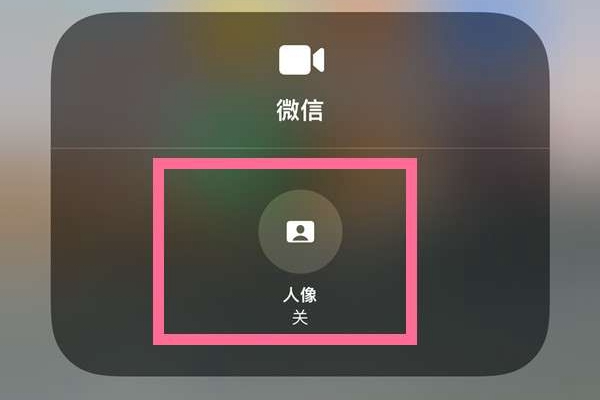
The above is the detailed content of Guide to using the WeChat video beauty function on Apple 14. For more information, please follow other related articles on the PHP Chinese website!




