
php editor Xinyi will introduce you in detail the operation process of deleting the guest account in Win7 system. In Win7 system, the guest account is enabled by default, but there may be security risks, so it needs to be deleted. The operation steps are simple, just enter the control panel, select user accounts, find the guest account, and right-click to delete it. After deleting the guest account, system security will be improved to protect personal information from being leaked. Through this article, you can easily learn how to delete the guest account and make your Win7 system more secure and reliable.
1. First, win R key to open the [Run] window, enter compamgmit.msc /s and press Enter. As shown in the picture:

2. After the computer management window pops up, click [Local Users and Groups]--[Users]. As shown in the picture:
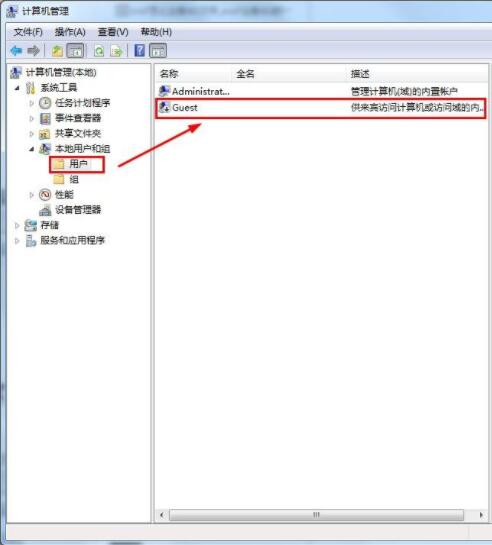
3. You can see two accounts popping up on the right. Select the [Guest] account and right-click the mouse. As shown in the picture:
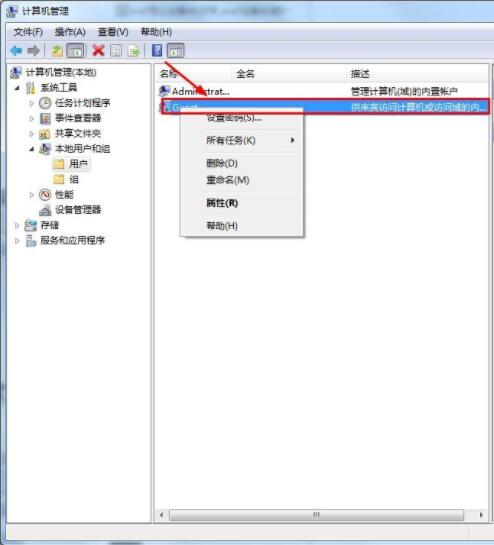
4. Click Delete to delete the [Guest] account. As shown in the picture:
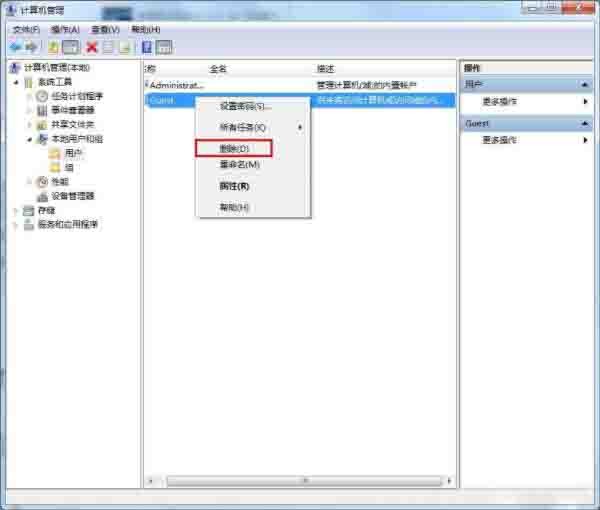
5. A window pops up, click [Yes], but an error pops up, it doesn’t matter. As shown in the picture:
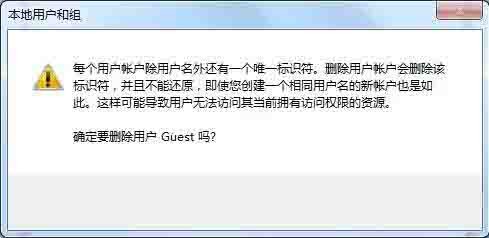
6. Then [win R key] to open the run window, enter regedit and press Enter. As shown in the figure:

7. The [Registry Editor window] pops up, locate HKEY_LOCAL_MACHINESAMSAM, right-click, and select [Permissions]. As shown in the picture:
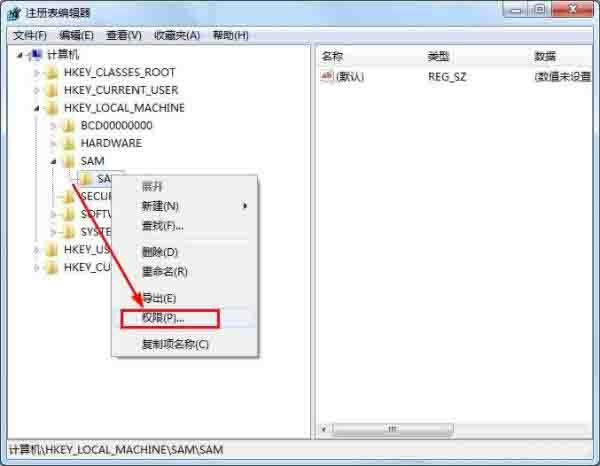
8. Check the full control of [Administrators] and confirm. As shown in the picture:

9. Then press F5 to refresh, find Domains/Account/Users/000001F5 under SAM, and delete it. as the picture shows:
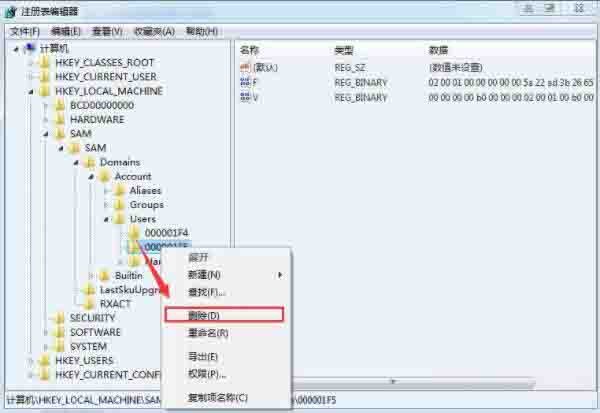
The above is the detailed content of Operation process of deleting guest account in win7 system. For more information, please follow other related articles on the PHP Chinese website!
 Introduction to screenshot shortcut keys in Windows 7 system
Introduction to screenshot shortcut keys in Windows 7 system
 Solution to the problem that win7 system cannot start
Solution to the problem that win7 system cannot start
 How to repair win7 system if it is damaged and cannot be booted
How to repair win7 system if it is damaged and cannot be booted
 Solution to no sound in win7 system
Solution to no sound in win7 system
 Detailed process of upgrading win7 system to win10 system
Detailed process of upgrading win7 system to win10 system
 The specific process of connecting to wifi in win7 system
The specific process of connecting to wifi in win7 system
 what files are
what files are
 file_get_contents
file_get_contents




