Why is Python programming so important?
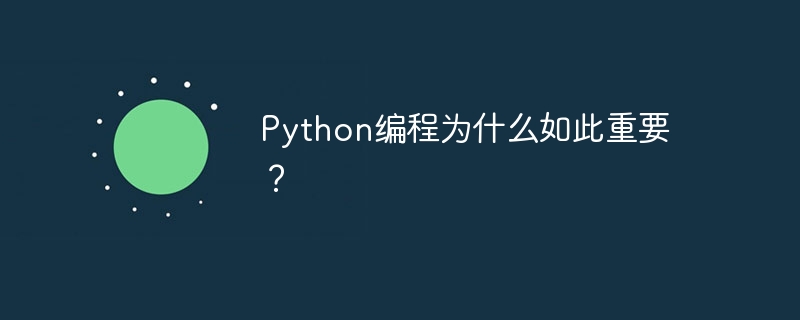
Why is Python programming so important?
As a high-level general-purpose programming language, Python has become more and more widely used in recent years and has become the tool of choice for many developers, data analysts, and scientists. So, why is Python programming so important? Let’s explore it.
First of all, Python syntax is concise and clear, making it easy to learn and read. Compared with other programming languages, Python's code is usually more concise and clear, which allows beginners to get started faster and start programming quickly. Not only that, Python also has rich documentation and community support, making it easy for developers with questions to find answers and solutions.
Secondly, Python has a large number of third-party libraries and tools. The Python ecosystem is very powerful, and there are many open source libraries and tools that can be easily integrated into your project to speed up development. For example, NumPy and Pandas are used for data processing, Matplotlib and Seaborn are used for data visualization, TensorFlow and PyTorch are used for machine learning, and so on. The existence of these libraries has greatly reduced the burden on developers, allowing them to focus more on solving problems and creating value.
In addition, Python has cross-platform features. Whether it is on Windows, Mac or Linux systems, Python can run easily, which provides developers with more choices. In addition, Python can also be well integrated with other programming languages, such as C/C, Java, etc., which makes Python a powerful toolbox that can handle a variety of different tasks and needs.
In addition, Python also has rich community resources and educational resources. Python has a large global community of enthusiastic developers willing to share their experience and knowledge. In addition, there are many online education platforms and resources that provide teaching courses and teaching materials specifically for Python programming to help more people learn and master this language.
Finally, let’s look at a specific code example to show how Python can implement functions concisely and elegantly. The following is a simple Python program for calculating the first n numbers of the Fibonacci sequence:
def fibonacci(n):
fib = [0, 1]
for i in range(2, n):
fib.append(fib[i-1] + fib[i-2])
return fib
n = 10
print(fibonacci(n))Through this code, we can see that Python's syntax naturally expresses Fibonacci The generation process of deed sequence has a clear code structure and is easy to understand.
In general, the reason why Python programming is so important lies not only in its simplicity and ease of learning, but also in its strong ecosystem and community support, as well as its flexible cross-platform features. Whether it is data analysis, scientific computing, web development or artificial intelligence, Python can do it. Therefore, learning and mastering Python programming has become an indispensable skill in today's software development field.
The above is the detailed content of Why is Python programming so important?. For more information, please follow other related articles on the PHP Chinese website!

Hot AI Tools

Undress AI Tool
Undress images for free

Undresser.AI Undress
AI-powered app for creating realistic nude photos

AI Clothes Remover
Online AI tool for removing clothes from photos.

Clothoff.io
AI clothes remover

Video Face Swap
Swap faces in any video effortlessly with our completely free AI face swap tool!

Hot Article

Hot Tools

Notepad++7.3.1
Easy-to-use and free code editor

SublimeText3 Chinese version
Chinese version, very easy to use

Zend Studio 13.0.1
Powerful PHP integrated development environment

Dreamweaver CS6
Visual web development tools

SublimeText3 Mac version
God-level code editing software (SublimeText3)
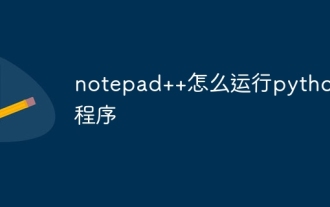 How to run python program in notepad++
Apr 08, 2024 am 03:24 AM
How to run python program in notepad++
Apr 08, 2024 am 03:24 AM
Using Notepad++ to run a Python program requires the following steps: 1. Install the Python plug-in; 2. Create a Python file; 3. Set the run options; 4. Run the program.
 PyCharm usage tutorial: guide you in detail to run the operation
Feb 26, 2024 pm 05:51 PM
PyCharm usage tutorial: guide you in detail to run the operation
Feb 26, 2024 pm 05:51 PM
PyCharm is a very popular Python integrated development environment (IDE). It provides a wealth of functions and tools to make Python development more efficient and convenient. This article will introduce you to the basic operation methods of PyCharm and provide specific code examples to help readers quickly get started and become proficient in operating the tool. 1. Download and install PyCharm First, we need to go to the PyCharm official website (https://www.jetbrains.com/pyc
 PyCharm Advanced Tutorial: Use PyInstaller to package code into EXE format
Feb 20, 2024 am 09:34 AM
PyCharm Advanced Tutorial: Use PyInstaller to package code into EXE format
Feb 20, 2024 am 09:34 AM
PyCharm is a powerful Python integrated development environment that provides a wealth of functions and tools to help developers improve efficiency. Among them, PyInstaller is a commonly used tool that can package Python code into an executable file (EXE format) to facilitate running on machines without a Python environment. In this article, we will introduce how to use PyInstaller in PyCharm to package Python code into EXE format, and provide specific
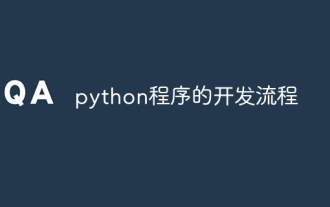 python program development process
Apr 20, 2024 pm 09:22 PM
python program development process
Apr 20, 2024 pm 09:22 PM
The Python program development process includes the following steps: Requirements analysis: clarify business needs and project goals. Design: Determine architecture and data structures, draw flowcharts or use design patterns. Writing code: Program in Python, following coding conventions and documentation comments. Testing: Writing unit and integration tests, conducting manual testing. Review and Refactor: Review code to find flaws and improve readability. Deploy: Deploy the code to the target environment. Maintenance: Fix bugs, improve functionality, and monitor updates.
 Quickly master the shortcut keys for running PyCharm
Feb 26, 2024 pm 09:24 PM
Quickly master the shortcut keys for running PyCharm
Feb 26, 2024 pm 09:24 PM
PyCharm is a powerful Python integrated development environment that can improve development efficiency through flexible shortcut keys. This article will introduce you to the commonly used running shortcut keys in PyCharm, and provide specific code examples to help you quickly get started using PyCharm. First, we need to understand the most basic running shortcut key in PyCharm: running the program. In PyCharm, you can use the shortcut key "Shift+F10" to run the current Python program. Below is one
 Llama3 comes suddenly! The open source community is boiling again: the era of free access to GPT4-level models has arrived
Apr 19, 2024 pm 12:43 PM
Llama3 comes suddenly! The open source community is boiling again: the era of free access to GPT4-level models has arrived
Apr 19, 2024 pm 12:43 PM
Llama3 is here! Just now, Meta’s official website was updated and the official announced Llama 38 billion and 70 billion parameter versions. And it is an open source SOTA after its launch: Meta official data shows that the Llama38B and 70B versions surpass all opponents in their respective parameter scales. The 8B model outperforms Gemma7B and Mistral7BInstruct on many benchmarks such as MMLU, GPQA, and HumanEval. The 70B model has surpassed the popular closed-source fried chicken Claude3Sonnet, and has gone back and forth with Google's GeminiPro1.5. As soon as the Huggingface link came out, the open source community became excited again. The sharp-eyed blind students also discovered immediately
 Does PyCharm Community Edition support enough plugins?
Feb 20, 2024 pm 04:42 PM
Does PyCharm Community Edition support enough plugins?
Feb 20, 2024 pm 04:42 PM
Does PyCharm Community Edition support enough plugins? Need specific code examples As the Python language becomes more and more widely used in the field of software development, PyCharm, as a professional Python integrated development environment (IDE), is favored by developers. PyCharm is divided into two versions: professional version and community version. The community version is provided for free, but its plug-in support is limited compared to the professional version. So the question is, does PyCharm Community Edition support enough plug-ins? This article will use specific code examples to
 Python programming essentials: recommended computer configurations
Mar 25, 2024 pm 04:33 PM
Python programming essentials: recommended computer configurations
Mar 25, 2024 pm 04:33 PM
Essentials for Python programming: Recommended computer configurations With the popularity and widespread application of the Python programming language in the computer field, more and more people are beginning to learn and use Python. However, in order to achieve better results and experience in Python programming, it is crucial to choose a computer suitable for Python programming. This article will recommend some computer configurations suitable for Python programming and give specific code examples to help beginners and experienced developers choose a suitable computer configuration for Python programming.







