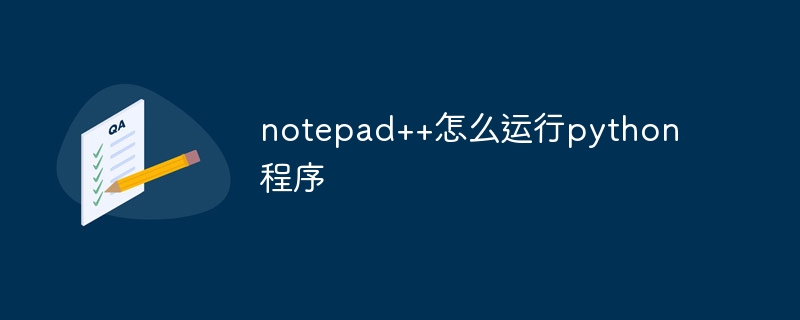Using Notepad to run a Python program requires the following steps: 1. Install the Python plug-in; 2. Create a Python file; 3. Set the run options; 4. Run the program.
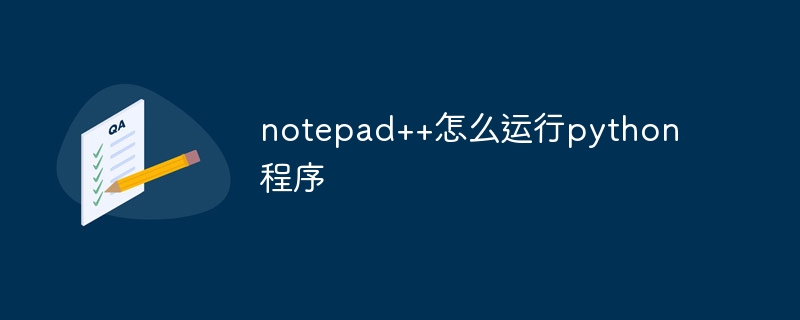
How to use Notepad to run Python programs
Notepad is a popular text editor that can be used through plug-ins Function to easily run Python programs.
Steps:
1. Install the Python plug-in
- Open Notepad and go to "Plugins"> "Plug-in Manager" > "Show Plug-in Manager".
- Enter "PythonScript" in the filter and install the plugin.
2. Create a Python file
- Create a new Notepad file.
- Paste the code into the file, making sure the extension is ".py".
3. Set run options
- Go to "Plugins" > "Python Script" > "Configuration" to open the Python Script configuration dialog frame.
- Set the Python interpreter path and select the desired options.
4. Run the program
- Click "Plugins" > "Python Script" > "Run" on the menu bar.
- Or, press the shortcut key "Alt F5".
Tip:
- Make sure your Python interpreter is properly installed and configured as an environment variable.
- If you encounter errors, check the Python interpreter path and configuration options.
- You can use the Python Shell console to run Python code interactively.
- Notepad provides syntax highlighting and code completion to simplify Python development.
The above is the detailed content of How to run python program in notepad++. For more information, please follow other related articles on the PHP Chinese website!