
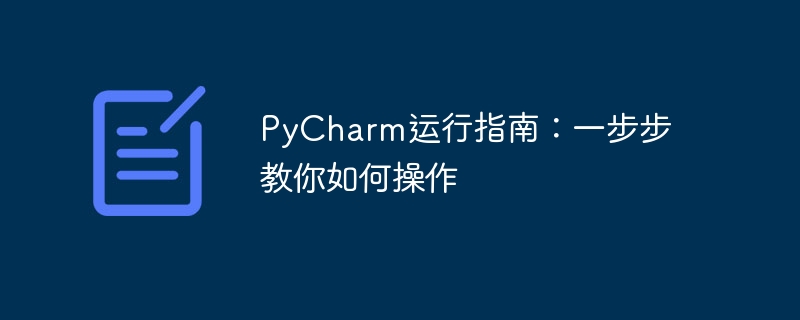
PyCharm is a very popular Python integrated development environment (IDE). It provides a wealth of functions and tools to make Python development more efficient and convenient. This article will introduce you to the basic operation methods of PyCharm and provide specific code examples to help readers quickly get started and become proficient in operating the tool.
First, we need to go to the PyCharm official website (https://www.jetbrains.com/pycharm/) to download the installation package suitable for your operating system. After the download is complete, follow the installation wizard step by step to complete the installation of PyCharm.
In PyCharm, a project is a folder that contains all related code files, resource files, etc. To create a new project, click File -> New Project, then select the project type and storage path, and click Create to create a new project. To open an existing project, you can directly click File -> Open and select the project folder.
In PyCharm, you can directly create a new Python file and start writing code. The code editor supports syntax highlighting, auto-completion and other functions, making writing code more convenient. Next, we provide a simple code example:
# 这是一个简单的Python程序示例
def say_hello(name):
print("Hello, " + name + "!")
if __name__ == "__main__":
name = "Alice"
say_hello(name)Save the above code as a hello.py file, then right-click the file and select Run hello Run this code.
PyCharm provides powerful debugging functions that can help us locate bugs in the code. To debug the code, first set a breakpoint in the code (click on the left side of the code line, a red dot will appear), then click Run -> Debug in the menu bar, the program will be at the breakpoint Stop, and you can view the values of variables, code execution flow and other information through the debugging console.
PyCharm integrates version control tools, such as Git, which allows us to better manage code versions. Click the VCS menu to perform operations such as submitting, updating, switching branches, etc., to facilitate team collaboration and development.
PyCharm supports a wide range of plug-ins. You can enter the settings interface by clicking File -> Settings, and then select Plugins To install required plug-ins, such as code inspection tools, framework support, etc.
Through the introduction of this article, I believe that everyone has a deeper understanding of the basic operations of PyCharm. In actual development, mastering the use of PyCharm will greatly improve development efficiency. I hope readers can continue to master the various functions of PyCharm through practice and improve their Python development capabilities.
The above is the detailed content of PyCharm usage tutorial: guide you in detail to run the operation. For more information, please follow other related articles on the PHP Chinese website!
 How to change pycharm to Chinese
How to change pycharm to Chinese
 pycharm installation tutorial
pycharm installation tutorial
 How to solve the problem that pycharm cannot find the module
How to solve the problem that pycharm cannot find the module
 How to install pycharm
How to install pycharm
 The difference between python and pycharm
The difference between python and pycharm
 How to configure the pycharm environment
How to configure the pycharm environment
 How to install the pycharm interpreter
How to install the pycharm interpreter
 What does pycharm mean when running in parallel?
What does pycharm mean when running in parallel?




