
php editor Strawberry provides you with a simple method to remove the photo watermark on Xiaomi 6. With the popularity of mobile phone photography, many users are concerned about the issue of photo watermarks. With simple settings, you can easily remove watermarks from Xiaomi Mi 6 photos, making your photos cleaner and more refreshing. Try this method now and make your photo-taking experience more free!
1. Turn on your phone, find our camera and open it.
2. After opening the camera and entering the shooting page, find the three stripes symbol in the upper right corner of the phone and click it.
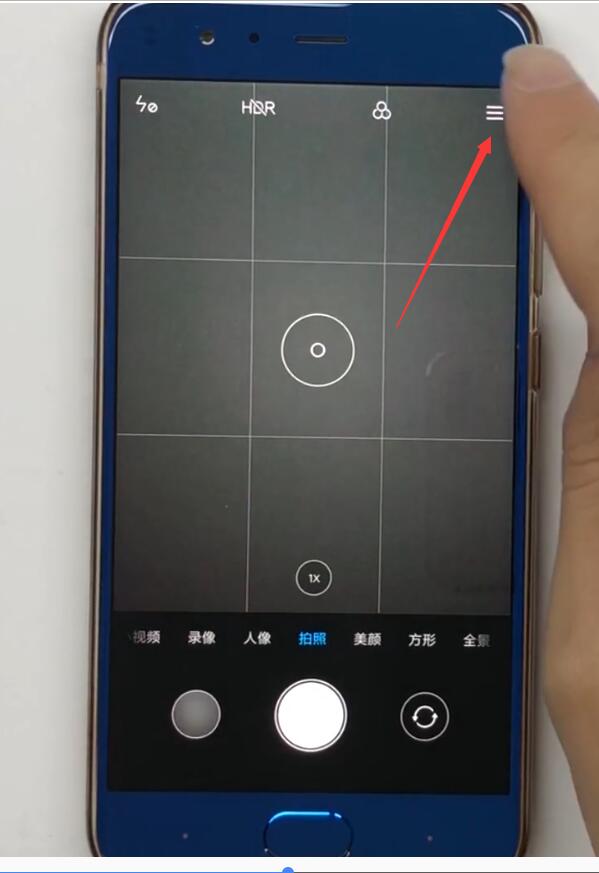
3. After clicking it, find the dual-camera watermark in the options. Because we had the dual-camera watermark turned on before, it was displayed in blue. Click to turn it white to successfully close the photo. The mi6 logo is in the lower right corner.

Watermark 2: Remove time watermark
1. Open our Xiaomi 6 and open the camera to enter the photo mode.
2. Click on the three stripes in the upper right corner of the photo mode.
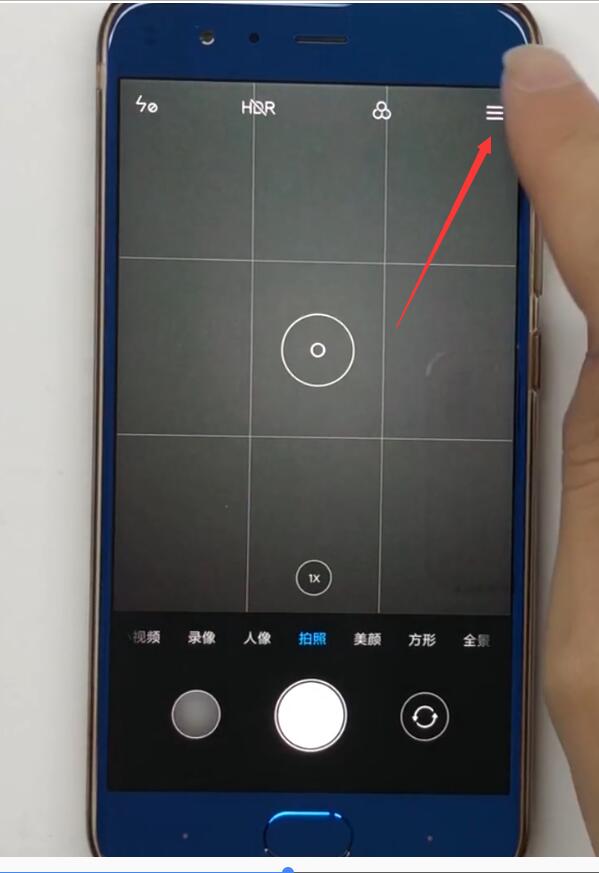
3. After opening it, click Settings to enter the setting mode of the mobile phone camera.
4. After entering the setting mode, find the time watermark and turn it off.
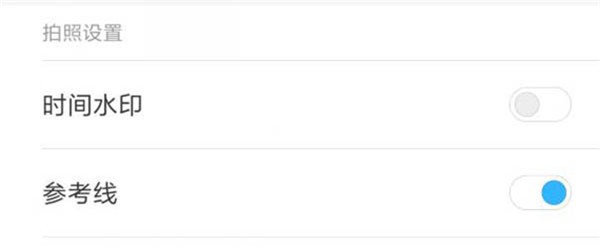
The above is the detailed content of Simple method to remove photo watermark on Xiaomi Mi 6. For more information, please follow other related articles on the PHP Chinese website!




