
php editor Xinyi will introduce you to the specific method of checking payment points on WeChat. Pay Score is a credit scoring service launched by WeChat Pay. Users can understand their credit status through Pay Score. If you want to check your payment score, just open the WeChat APP, click on the "Me" page, select "Payment" - "Payment Score", you can check your payment score and credit rating, understand your personal credit status, and better manage yourself. financial behavior.
1. Start your mobile WeChat client and log in
2. After successful login, click My
3. Enter the My interface and click Pay to enter, as shown below shown.
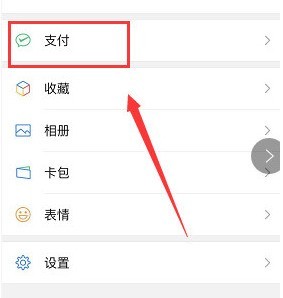
4. Enter the payment interface and click on change to enter, as shown in the picture below.

5. Enter the wallet interface and click WeChat Pay Points, as shown in the figure below.

6. Enter the payment interface and you can see your score. The meaning of this score should be similar to Ant Credit
The above is the detailed content of How to check payment points on WeChat. For more information, please follow other related articles on the PHP Chinese website!




