
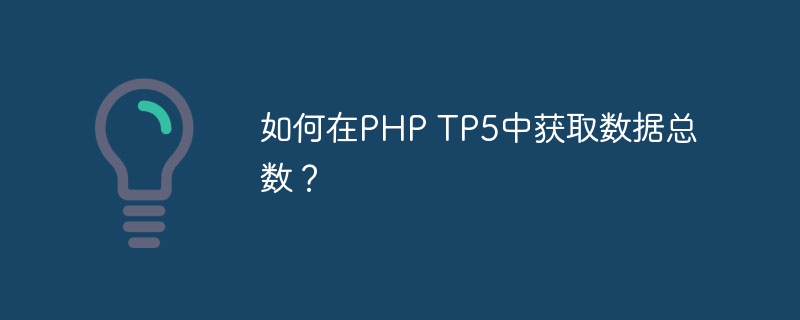
How to get the total number of data in PHP TP5?
In PHP development, it is often necessary to count the total number of data in the database in order to perform operations such as paging. When using the ThinkPHP 5 framework, we can use the methods provided by the framework to quickly obtain the total number of data. The following will introduce how to get the total number of data in PHP TP5, with specific code examples.
First, we assume that there is a data table named "users", and we want to get the total number of data in the table. Next, we will gradually introduce the method of obtaining the total number of data:
First, we need to create a model class corresponding to the data table so that the model can Class to access data in the database. In ThinkPHP 5, model classes are generally stored in the Model folder under the application directory.
The following is a simple User model class example, used to correspond to the user table (users):
namespace appmodel;
use thinkModel;
class User extends Model
{
protected $table = 'users';
}Next, we use the model class in the controller class to get the total number of data. Suppose we have a controller named Index, here is a code example to get the total number of user data in the Index controller:
namespace appcontroller;
use thinkController;
use appmodelUser;
class Index extends Controller
{
public function index()
{
$userModel = new User();
$total = $userModel->count();
echo '用户数据总数:'.$total;
}
}In the above code, we first instantiate the User model class and use The count() method obtains the total number of user data in the database. Finally, the total number obtained is output to the page.
Finally, display the total number of data in the view page. Suppose we have a template file named index.html. Here is a simple sample code:
<!DOCTYPE html>
<html>
<head>
<title>数据总数统计</title>
</head>
<body>
<h1>数据总数统计</h1>
<p>用户数据总数:<?php echo $total; ?></p>
</body>
</html>In the template file, we use PHP syntax to output the $total variable passed from the controller , that is, the total number of user data. In this way, we can display the total number of data in the database on the page.
Summary:
In the PHP TP5 framework, to obtain the total number of data in the database, you can quickly implement it through the model class combined with the count() method. First, establish the correspondence between the model class and the data table, then instantiate the model class in the controller and call the count() method to obtain the total number of data, and finally display the total number of data in the view page. Through the above method, we can quickly and easily obtain the total number of data and easily apply it to the project.
The above is the detailed content of How to get the total number of data in PHP TP5?. For more information, please follow other related articles on the PHP Chinese website!