
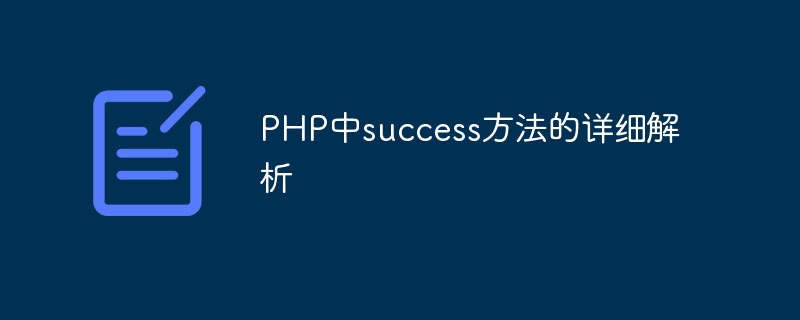
Detailed analysis of the success method in PHP
In PHP programming, the success method is often used when successfully processing the return result. The success method is usually used to indicate successful execution and return corresponding data. It is a concise and effective way to handle success situations. In this article, we will analyze in detail the use of the success method in PHP, including how to define, call and common application scenarios, and provide specific code examples.
1. Define the success method
In PHP, we can define the success method through a custom function. The following is a simple example:
function success($data = null) {
$response = array(
'status' => 'success',
'data' => $data
);
echo json_encode($response);
}In the above example, we define a function named success, which accepts an optional parameter $data for passing data on success. An associative array $response is created inside the function, which contains a status field 'status' whose value is 'success', and a data field 'data' whose value is the incoming $data. Finally, the $response array is converted to JSON format through the json_encode function and output to the screen.
2. Call the success method
Calling the success method is very simple, you just need to pass in the corresponding data. The following is an example of calling the success method:
$user = array(
'id' => 1,
'name' => 'Alice',
'email' => 'alice@example.com'
);
success($user);In the above example, we create an associative array $user containing user information, and then pass $user as a parameter to the success method. This way, upon successful processing, a JSON string containing the user's information will be returned.
3. Common application scenarios
4. Complete example
The following is a complete example that demonstrates how to define and call the success method and its actual application scenarios:
function success($data = null) {
$response = array(
'status' => 'success',
'data' => $data
);
echo json_encode($response);
}
// 模拟用户登录成功的场景
function userLogin($username, $password) {
// 省略验证逻辑,假设验证成功
$user = array(
'id' => 1,
'username' => $username
);
success($user);
}
// 调用userLogin方法,模拟用户登录
userLogin('alice', '123456');In the above In the example, we define a userLogin method to simulate the user login operation. After the verification is passed, the success method is called to return the user information. Finally, the userLogin method is called to achieve the effect of successful user login.
Summary
This article analyzes in detail the definition, calling and common application scenarios of the success method in PHP, and provides specific code examples. By using the success method, we can handle success situations more conveniently and return corresponding data, improving the readability and maintainability of the code. I hope this article will help you use the success method in PHP programming.
The above is the detailed content of Detailed analysis of success method in PHP. For more information, please follow other related articles on the PHP Chinese website!
 What are the anti-virus software?
What are the anti-virus software?
 Domestic digital currency platform
Domestic digital currency platform
 How to configure Tomcat environment variables
How to configure Tomcat environment variables
 What does c# mean?
What does c# mean?
 How to recover permanently deleted files on computer
How to recover permanently deleted files on computer
 How to open html files on mobile phone
How to open html files on mobile phone
 Oracle database recovery method
Oracle database recovery method
 How to solve problems when parsing packages
How to solve problems when parsing packages




