
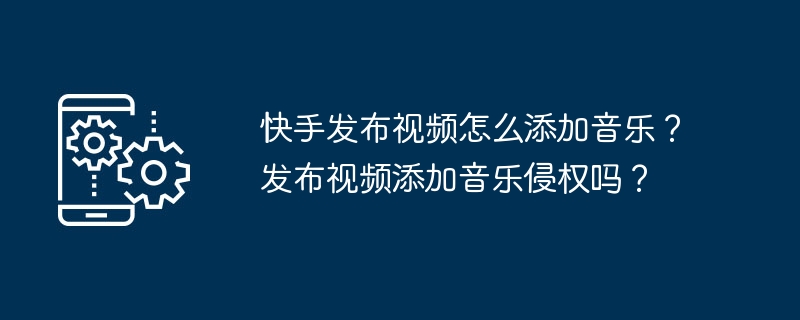
php Xiaobian Xigua will introduce to you how to add music to videos released by Kuaishou and related infringement issues. When Kuaishou publishes a video, you can add music by selecting the music library provided by the Kuaishou platform, or you can use original music or self-purchased authorized music. If the use of unauthorized music may involve infringement issues, it is recommended to comply with relevant laws and regulations, choose legal channels to obtain music, and ensure compliance with platform regulations to avoid infringement disputes.
1. How to add music to Kuaishou videos?
1. First, open Kuaishou APP and click the "Create" button to enter the video editing page.
2. You can choose to shoot a new video or select an existing video from the album. Here, we take shooting a new video as an example.
3. After the shooting is completed, click the edit button to enter the video editing interface.
4. In the editing interface, click the "Music" button and select "Add Music".
5. Enter the music library, where there are popular music, classified music, my music and other options. Popular music is divided into multiple categories, such as pop, rock, folk, etc., allowing users to quickly find music that suits them.
6. After selecting your favorite music, you can perform operations such as editing and adjusting the volume. When editing music, click the music bar and the editing button will appear. Click the cut button to cut the music clip as needed.
7. When adjusting the volume, click the music bar and the volume adjustment button will appear. By dragging the button, you can adjust the volume of the music in the video.
8. After completing adding and editing the music, click the "Confirm" button and the music will be automatically added to the video.
2. Does adding music to Kuaishou’s videos infringe copyright infringement?
1. On the Kuaishou platform, most music can be used for free, and Kuaishou has obtained the copyright of these music. However, some music still belongs to the copyright owner, and users need to purchase the copyright themselves.
2. If a user uses unauthorized music on the Kuaishou platform, it is an infringement. Once discovered by the copyright owner, you may face penalties such as complaints and video removal.
3. In order to avoid infringement, users can select authorized music in the Kuaishou music library. You can also purchase the required music copyright through the music purchase function provided by Kuaishou.
4. It should be noted that even if authorized music is used, the music content cannot be modified or used for commercial purposes. If necessary, please be sure to contact the copyright owner to obtain permission.
Adding music on the Kuaishou platform can make videos more lively and interesting. Users can choose suitable music through the music library provided by Kuaishou, or purchase music copyrights by themselves. When using music, be careful to comply with copyright laws and regulations and avoid infringement.
The above is the detailed content of How to add music to Kuaishou videos? Is it infringing to add music to a video?. For more information, please follow other related articles on the PHP Chinese website!