
php editor Xinyi will reveal to you how to listen to music together with polka dot music. Polka Dot Music is an online music platform that allows multiple people to listen to music online at the same time, allowing users to share the joy of music with friends. With simple operations, you can easily create a room to invite friends to join and enjoy the beauty of music together. Come and explore the shared listening function of Polka Dot Music and enjoy the charm of music with your friends!

polka dot music tutorial
1. First open the Wave Point Music APP and enter the main page, click the [Player] round button at the bottom;
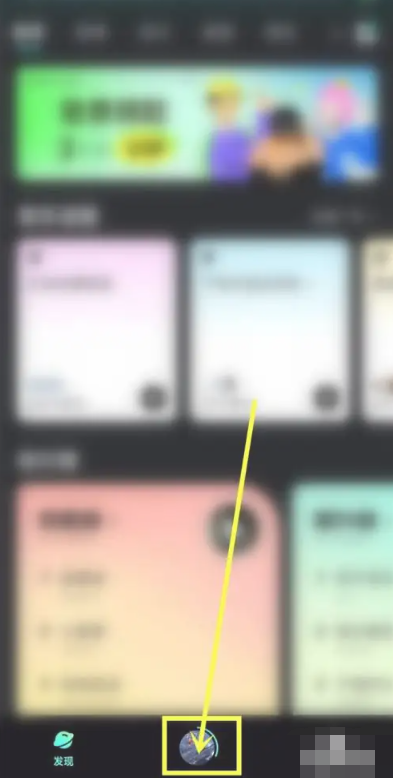
2. Then jump to the music player interface and select the [three dots] icon in the lower right corner;

3. Then the multi-function bar will pop up below and find the [Listen Together] service;
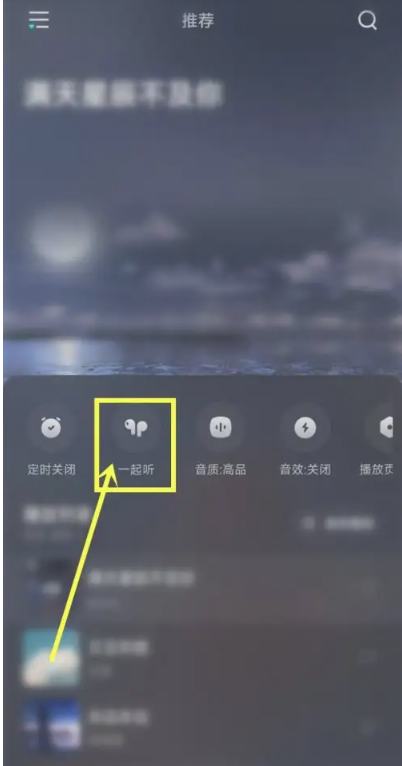
4. Then jump to the page shown in the picture below, and click [Invite] among mutual friends;

5. Finally, select your corresponding gender and click [Turn on Listen Together] at the bottom.

The above is the detailed content of How to listen to polka dot music together. For more information, please follow other related articles on the PHP Chinese website!




