
1. First click to enter [Settings].

2. Find and click to open [Intelligent Assistance].
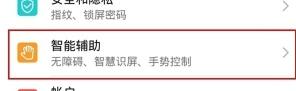
3. Click to enter [Gesture Control].
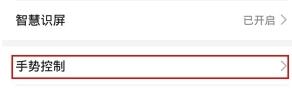
4. Then click [Voice Assistant].
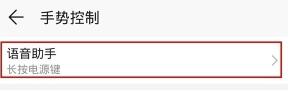
5. Turn on the switch on the right side of [Power Button to Wake], and press and hold the power button for 1 second to wake up the voice assistant.
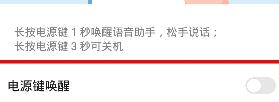
The above is the detailed content of Introduction to how to open Honor 9x smart voice. For more information, please follow other related articles on the PHP Chinese website!




