
php editor Xinyi brings you a tutorial on setting up the smart screen mirroring function of vivos7e. In daily life, the screen casting function allows us to share content or watch videos more conveniently. This article will introduce in detail how to set up the screen mirroring function of vivos7e, allowing you to easily enable smart screen mirroring and enjoy a richer multimedia experience.
1. You can call out the status bar of your phone, find [Smart Screen Mirroring] and click to enter.

2. You can also open the phone settings, click to enter [Smart Mirroring],
3. Select [Cast to TV], search and connect.
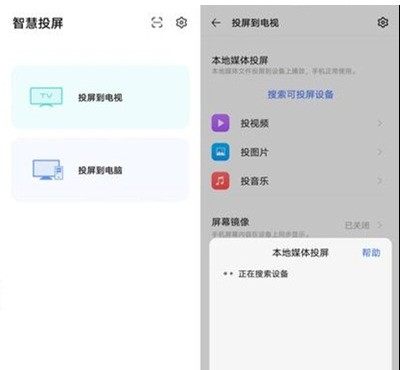
The above is the detailed content of Where to set up the screen mirroring function on vivos7e? Enable vivos7e smart screen mirroring graphic tutorial. For more information, please follow other related articles on the PHP Chinese website!




