
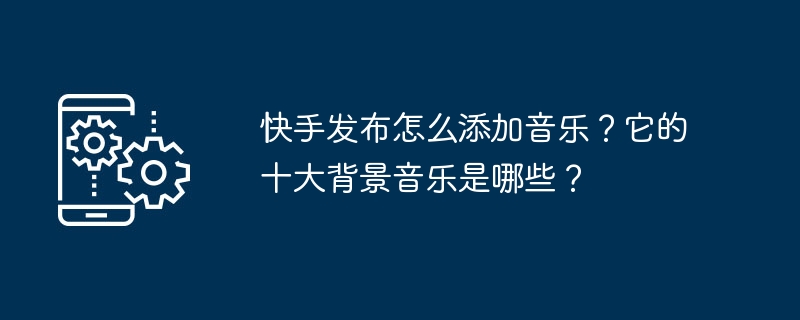
php editor Zimo teaches you how to add music when Kuaishou publishes videos, and also introduces you to Kuaishou’s top ten popular background music. As a popular short video social platform on Kuaishou, background music plays a vital role in video editing, which can make the video more interesting and attractive. Through the guidance of this article, you can easily learn to add music on Kuaishou and learn about the ten most popular background music to make your videos more attractive!
1. How to add music when publishing on Kuaishou?
1. Select music material: On the Kuaishou publishing interface, click the "Select Music" button to enter the music library. Here, you can find many categories of music materials, including popular songs, original music, background music, etc.
2. Search music: If you have specific music needs, you can enter keywords in the search box to find the corresponding music material.
3. Select music clips: In the music library, you can preview music clips and select appropriate music to add to your work. You can choose the appropriate piece of music based on the length and rhythm of the piece.
4. Adjust the music duration: After selecting the music, you can adjust the playback duration of the music by dragging the blue mark on the music bar to ensure that the music matches the duration of the work.
5. Confirm the addition: After adjusting the music duration, click the "Confirm Add" button, and the music will be added to your work.
2. What are the top ten background music of Kuaishou?
1. "The Rest of My Life": This song is warm and touching, suitable for short videos expressing emotions and life.
2. "The Ordinary Road": This song is inspiring and suitable for short videos showing the journey of struggle and persistence in dreams.
3. "She's Far Away": This classic song has strong emotions and is suitable for short videos expressing longing and love.
4. "Little Lucky": This song is light and sweet, suitable for short videos showing love and friendship.
5. "The Year in a Hurry": This song has a hint of sadness and is suitable for short videos that recall the past and youth.
6. "Love Transfer": This song has a strong rhythm and is suitable for showing the changes of love and relationships.
7. "Actor": This song is affectionate and painful, suitable for short videos expressing emotional entanglements and life choices.
8. "The Thief of Time": This song is warm and touching, suitable for expressing feelings about the passage of time.
9. "She Said": This song is affectionate and restrained, suitable for short videos expressing emotions and life insights.
10. "Travel": This song is lighthearted and enjoyable, suitable for short videos showing your attitude towards travel and life.
When Kuaishou publishes short videos, adding appropriate background music can enhance the appeal and emotional expression of the work. You can easily add music to your work by selecting music material, searching for music, selecting music clips, adjusting the music duration and other steps. The top ten background music recommended in this article can be used as a reference during the creative process. I hope this information can help you make better use of the Kuaishou platform and create more appealing short video works.
The above is the detailed content of How to add music when publishing on Kuaishou? What are its top ten background music?. For more information, please follow other related articles on the PHP Chinese website!




