
php editor Baicao will show you how to set up Steam family sharing. Steam Family Sharing allows family members to share the game library within the same account and enjoy multiplayer gaming. To turn on this feature, first make sure Steam Guard is enabled in your account settings, and then turn on the Family Sharing option in the settings. Then, select the device you want to share and grant other members access. The family sharing function makes sharing game resources more convenient, come and try it!

《steam usage tutorial》
Answer:Find Family in settings, and then select Authorize library sharing on this device
specific method:
1. First click on the steam mark on the upper right.
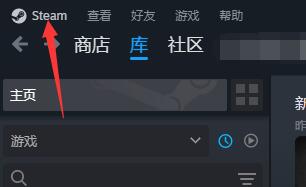
2. Select to set this button.
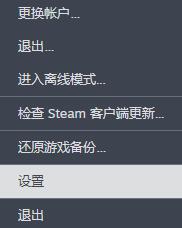
3. After entering settings, click the Family option on the right.

4. Then find the switch to authorize library sharing on this device.

5. In the list that appears, select the account to be shared. You need to log in to the other party's account first.

The above is the detailed content of How to use steam home sharing. For more information, please follow other related articles on the PHP Chinese website!
 How to solve the problem of missing steam_api.dll
How to solve the problem of missing steam_api.dll
 How to solve the steam error code e87
How to solve the steam error code e87
 What is the format of the account name of steam
What is the format of the account name of steam
 What is the impact of closing port 445?
What is the impact of closing port 445?
 function function usage
function function usage
 What protocols does the ssl protocol include?
What protocols does the ssl protocol include?
 What is the mobile service password?
What is the mobile service password?
 What does b-side and c-side mean?
What does b-side and c-side mean?




