
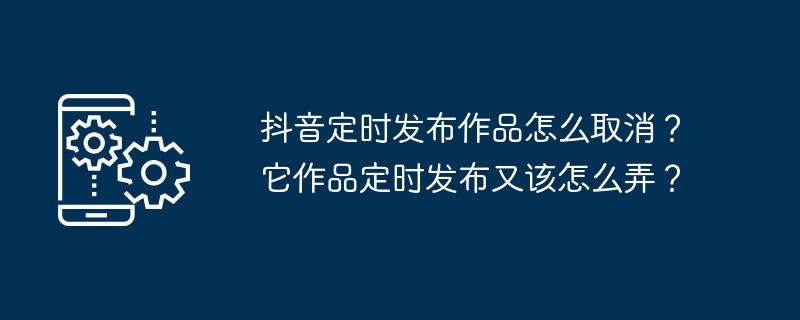
php editor Xinyi will introduce to you how to cancel the scheduled release of works on Douyin and reset it. In Douyin, canceling scheduled publishing is very simple. Just enter the "Draft Box" to find the scheduled release work, and click "Cancel Scheduled Publishing" in the upper right corner to cancel. If you want to reset the scheduled release, select the work and click the "Scheduled Release" button, select the time and confirm. These operations are simple and easy to understand, I hope they are helpful to you!
1. How to cancel the scheduled release of works on Douyin?
On the Douyin platform, users can cancel works that have been set for scheduled release. The following are some commonly used methods:
1. Open Douyin APP and log in to your account.
2. Enter the "Creation" page and find the scheduled release work that has been set.
3. Click the "..." button next to the work and select the "Unpublish" or "Delete work" option.
4. Confirm the operation of unpublishing or deleting the work, and the work will be unpublished or deleted.
If the user does not fill in the specific time when setting the scheduled release, but only schedules the release date, then the release can be canceled at any time through the above steps before the scheduled date arrives.
2. How to schedule the release of Douyin works?
On the Douyin platform, users can publish their works regularly through the following steps:
1. Open the Douyin APP and log in to your account.
2. Enter the "Creation" page and click the "Publish" button.
3. At the top of the publishing page, find the "Scheduled Publishing" option and click to turn it on.
4. Set the release time and select a specific time point in the future for release.
5. Create and upload the work, fill in the title, description and other information of the work.
6. After confirming that the release information is correct, click the "Publish" button, and the work will be released according to the set time.
Users can also set the private attributes of the work, choosing to be visible only to themselves, to designated friends, or to the public. Users can also set the cover image of the work to attract more users to click to view it.
The Douyin platform provides a wealth of creation and sharing functions for users, and publishing works regularly is one of its practical functions. By publishing works regularly, users can reasonably arrange the release time and frequency of their works according to their own needs and plans, thereby increasing the exposure and influence of their works. If the user needs to cancel the scheduled release of works that has been set, this can also be achieved through simple operations. I hope this article can be helpful to everyone. I wish everyone a happy creation on the Douyin platform and gain more attention and interaction!
The above is the detailed content of How to cancel the scheduled release of works on Douyin? How to schedule the release of its works?. For more information, please follow other related articles on the PHP Chinese website!
 Douyin cannot download and save videos
Douyin cannot download and save videos
 How to watch live broadcast playback records on Douyin
How to watch live broadcast playback records on Douyin
 Check friends' online status on TikTok
Check friends' online status on TikTok
 What's the matter with Douyin crashing?
What's the matter with Douyin crashing?
 Why can't I see visitors on my TikTok
Why can't I see visitors on my TikTok
 How many people can you raise on Douyin?
How many people can you raise on Douyin?
 How to get Douyin Xiaohuoren
How to get Douyin Xiaohuoren
 How to raise a little fireman on Douyin
How to raise a little fireman on Douyin




