
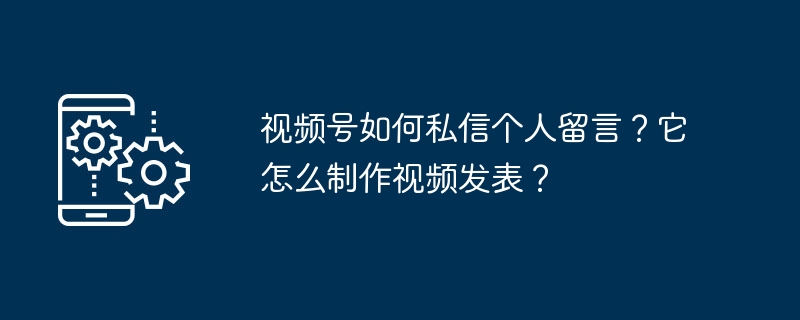
php editor Zimo takes you to explore the private message function and video production methods of video accounts! Wondering how to send a private message privately? Want to know how to make and publish videos? Don’t miss the detailed guide we’ve prepared for you! Come and follow us to explore the secrets of video accounts!
1. How to send a private message to a video account?
To send a private message to a video account, you first need to follow the video account. While watching the video, click on the comment area below the video to find the nickname of the user you want to leave a message. Click on the nickname to enter the user's personal homepage. On your personal homepage, find the "Send Message" button and click it to enter the private message interface. In the private message interface, you can enter the content of the message you want to leave, and then click the "Send" button to send the message to the user.
In the message list of the video account, you can easily find the private message function. Just click the "Message" button to enter the message list. In the list, find the "Private Message" category and click to enter. On this page, you can view the private messages you have received and send private messages to other users.
2. How to create a video for video account?
To publish a video on the video account, you first need to shoot or select a video. You can use your phone to shoot new videos or select existing videos from your photo album. After selecting the video, click the "Next" button to enter the video editing interface. Here, you can edit the video, add filters, add background music and other editing operations. After editing is completed, click the "Next" button to enter the video publishing interface.
In the video publishing interface, you need to fill in the title, description and other information of the video. You can enter the topic of the video and what you want to say. You can also choose to add a hashtag to make your video visible to more people. After filling in, click the "Publish" button to publish the video on the video account.
Private messages and posting videos on video accounts are requirements that users may encounter when using video accounts. Mastering these methods can help users better interact with other users and share their life details. The video account also provides users with rich video editing functions, allowing users to create interesting and personalized video content. In the process of using the video account, we must abide by the platform regulations, interact in a civilized manner, and jointly create a harmonious and interesting social environment.
The above is the detailed content of How to send a private message to a video account? How does it create a video for publication?. For more information, please follow other related articles on the PHP Chinese website!




