
Kuwo Music is a music player software where users can play and download music. All audio sources are genuine and of high quality. You can choose the download format according to your personal needs. So how to download mp3 format from Kuwo Music? Let’s take a look with the editor below!
1. Click to open KuWo Music and enter the name of the music or singer you want to download through the search box.

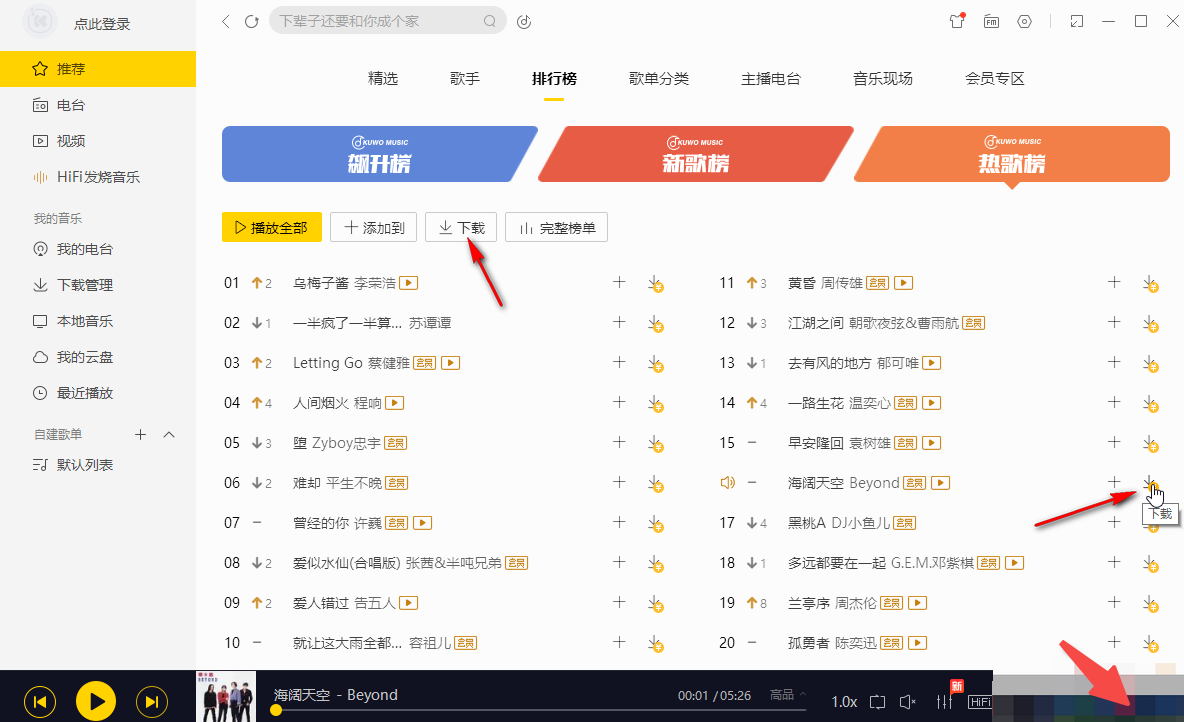

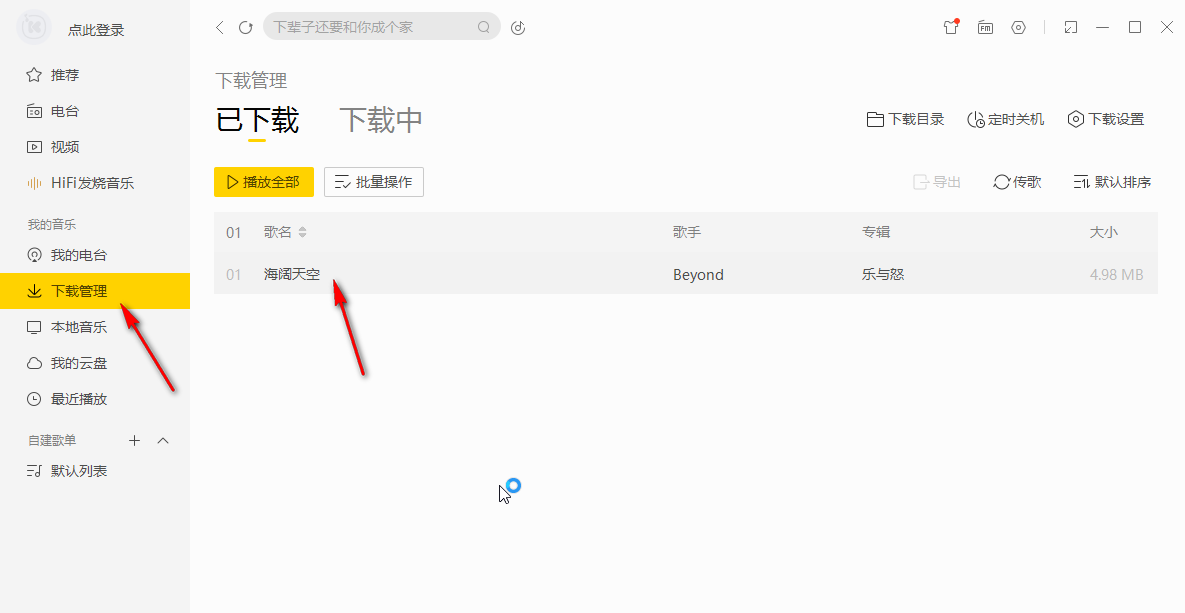
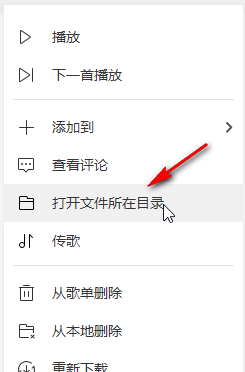

The above is the detailed content of How to download Kuwo Music in mp3 format - Kuwo Music download format conversion. For more information, please follow other related articles on the PHP Chinese website!
 hdtunepro usage
hdtunepro usage
 How to set up Douyin to prevent everyone from viewing the work
How to set up Douyin to prevent everyone from viewing the work
 The difference between i5 and i7
The difference between i5 and i7
 How to unlock the password lock on your Apple phone if you forget it
How to unlock the password lock on your Apple phone if you forget it
 How to save programs written in pycharm
How to save programs written in pycharm
 The difference between JD.com's self-operated and official flagship stores
The difference between JD.com's self-operated and official flagship stores
 flac file conversion
flac file conversion
 Virtual number receives verification code
Virtual number receives verification code




