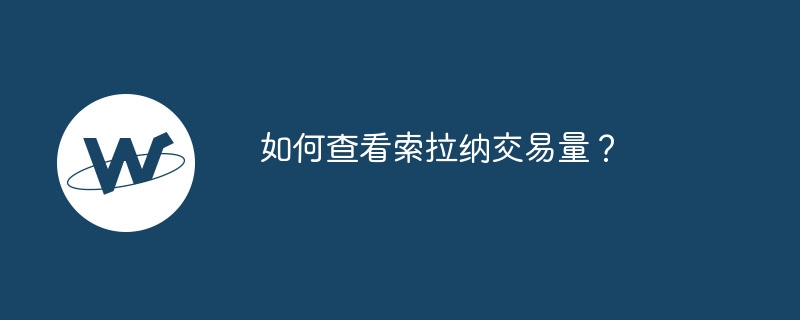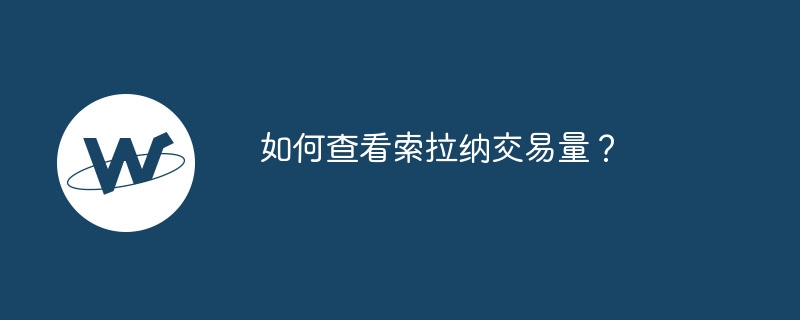
How to check Solana trading volume?
Solana is a project that aims to provide a high-performance blockchain platform with the goal of supporting fast, low-cost transactions. By looking at Solana's transaction volume, you can get a better idea of how active and popular the network is.
How to view Solana transaction volume:
-
Use the block explorer:
- Go to Solana Explorer (https:// explorer.solana.com/).
- Enter the block height or transaction hash in the search bar.
- View the transaction details page, which contains transaction volume data.
-
Use the market website:
- Go to CoinMarketCap (https://coinmarketcap.com/currencies/solana/) or CoinGecko (https:/ /www.coingecko.com/en/coins/solana).
- Search Solana (SOL).
- View the "Transaction Volume" data on the page.
-
Using the API:
- Solana provides an API that allows you to obtain transaction volume data.
- Visit the Solana API documentation (https://docs.solana.com/apps/explorer-api) for more information.
Note:
- The Solana trading volume data provided by different platforms may be slightly different.
- Solana trading volume changes dynamically, so you need to refresh the page regularly to view the latest data.
The above is the detailed content of How to check Solana trading volume?. For more information, please follow other related articles on the PHP Chinese website!