
php editor Yuzi shares the method to solve the slow running speed of Win10 computer. The Win10 system occupies a large amount of resources and may cause the computer to slow down. Solutions include cleaning up system junk, optimizing system settings, turning off self-starting programs, upgrading hardware, etc. Through these methods, you can effectively improve the running speed of your Win10 computer and make your computer smoother and faster.
Method 1: Turn off unnecessary services
There are some services in Win10 that do not need to be turned on, such as Connected User Experiences and Telemetry, which is a peripheral service in Microsoft and is mainly used To collect error information, turning it off will not have much impact on the system, but turning it on will greatly slow down the system. There are several similar services in Win10, and we can usually choose according to our needs.
The method to turn off the service is to bring up the run dialog box in Win R, enter "Services.msc" to start the service panel, then enter the first letter of the service to be disabled, and finally double-click "Disable".
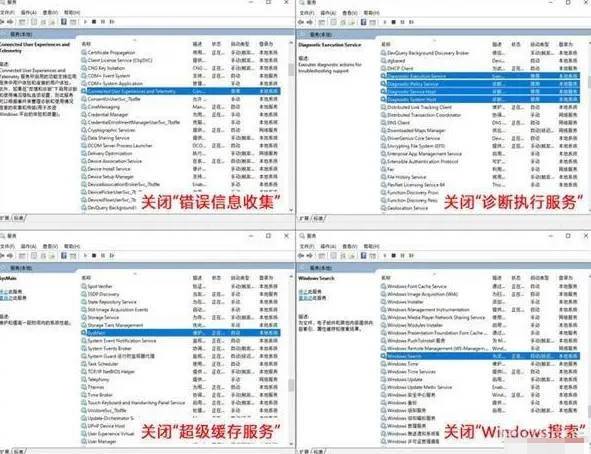
Method 2: Regular optimization of solid-state drives
Solid-state drives will "slow down" after being used for a long time. On the one hand, it is because there is too little remaining space on the hard drive. On the other hand, it is caused by the main control not executing garbage collection in time. Win10 has a built-in solid-state drive garbage collection function (ie TRIM), which is located in "This PC" → Hard Drive → "Properties" → "Tools" → "Optimization" tab. You will find that Win10 is actually very smart and can accurately identify solid-state drives and mechanical hard drives (the prompt is "hard drive"). The mechanical hard drive performs defragmentation, while the solid state drive performs TRIM.
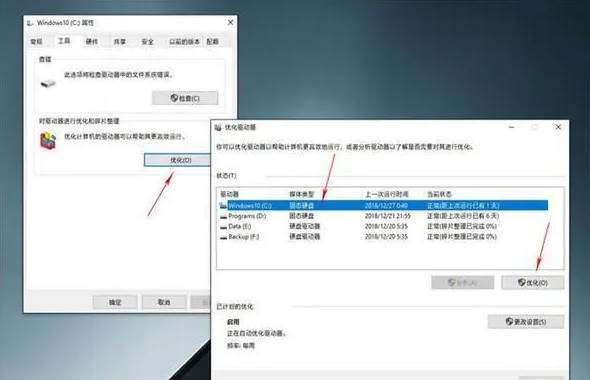
The above is the detailed content of How to solve the problem of slow running speed of win10 computer_How to solve the problem of slow running speed of win10 computer. For more information, please follow other related articles on the PHP Chinese website!
 win10 bluetooth switch is missing
win10 bluetooth switch is missing
 Why do all the icons in the lower right corner of win10 show up?
Why do all the icons in the lower right corner of win10 show up?
 The difference between win10 sleep and hibernation
The difference between win10 sleep and hibernation
 Win10 pauses updates
Win10 pauses updates
 What to do if the Bluetooth switch is missing in Windows 10
What to do if the Bluetooth switch is missing in Windows 10
 win10 connect to shared printer
win10 connect to shared printer
 Clean up junk in win10
Clean up junk in win10
 How to share printer in win10
How to share printer in win10




