
php editor Banana teaches you how to solve the problem of "target file is too large" when copying files in win7. When copying files, sometimes the target file is too large and the copy cannot be completed. At this time, it can be solved by compressing files, using professional file splitting tools, or updating system patches. The following will introduce the solution in detail, allowing you to easily deal with the situation where the target file is too large.
1. Click Start in the lower left corner of the computer to open the run window.
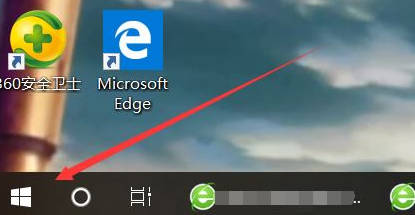
#2. Or press the "Win R" key combination on the keyboard, open "Run", enter: cmd command in the "Run" dialog box and press Enter.
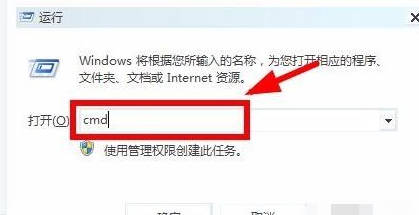
3. Enter the DOS command dialog box and enter the command in the DOS dialog box: convert X:/fs:ntfs. The X in the command represents the drive letter of the disk ( Change the drive letter of the disk as needed. For example, if you have an M disk, enter convert M:/fs:ntfs). During this process, you need to enter the disk name of the drive. You can enter it yourself.

#4. After a while, the disk will be automatically converted to ntfs format. This solves the problem of what to do if it prompts that the file is too large and cannot be pasted (win7 system) when pasting.

The above is the detailed content of What should I do if the target file is too large when copying files? What should I do if Win7 copies a file and prompts that the target file is too large?. For more information, please follow other related articles on the PHP Chinese website!
 Introduction to screenshot shortcut keys in Windows 7 system
Introduction to screenshot shortcut keys in Windows 7 system Solution to the problem that win7 system cannot start
Solution to the problem that win7 system cannot start How to repair win7 system if it is damaged and cannot be booted
How to repair win7 system if it is damaged and cannot be booted Solution to no sound in win7 system
Solution to no sound in win7 system Detailed process of upgrading win7 system to win10 system
Detailed process of upgrading win7 system to win10 system The specific process of connecting to wifi in win7 system
The specific process of connecting to wifi in win7 system How to import old phone into new phone from Huawei mobile phone
How to import old phone into new phone from Huawei mobile phone How to turn off sublime auto-completion
How to turn off sublime auto-completion



