
php editor Xigua will help you easily master the use of Excel's multiplication function. In Excel, the multiplication function can help us quickly calculate the result of multiplying multiple numbers and improve work efficiency. With simple operations, you can easily complete complex computing tasks, saving time and energy. Let us learn together how to correctly use the Excel multiplication function to improve work efficiency and complete various calculation tasks!
1. First, we open an EXCEL table. We want to calculate the total price of each fruit, then we need to use unit price * quantity, (as shown in the figure below).
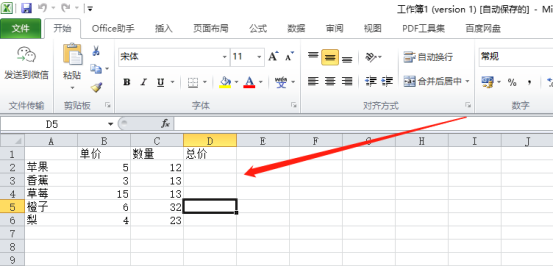
2. Then, we enter the multiplication function [=B2*C2] in row D2 of the table, and then click the Enter key [Enter] on the keyboard (as shown below) The part circled in red).
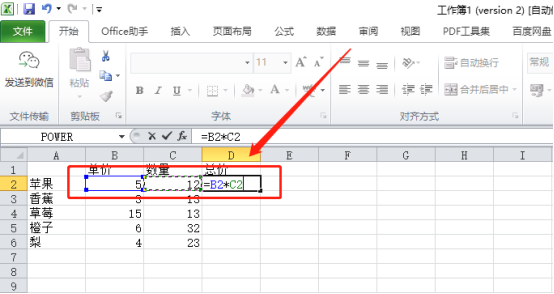
3. Next, you can see that column D2 has been calculated. Place the mouse on the lower right corner of the cell and it will turn into a [black plus sign], and pull it down. You can fill in the following data (as shown in the red circle in the figure below).
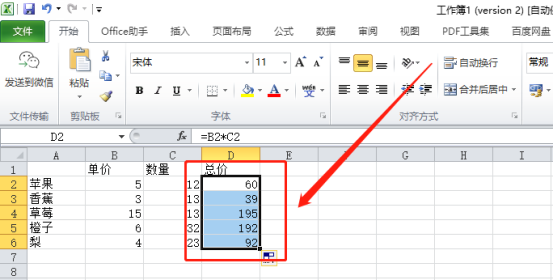
#4. Finally, we can calculate the total price in the table. Here we use the Excel multiplication function, and we are done.
The above is the detailed content of How to use Excel multiplication function. For more information, please follow other related articles on the PHP Chinese website!
 Compare the similarities and differences between two columns of data in excel
Compare the similarities and differences between two columns of data in excel
 excel duplicate item filter color
excel duplicate item filter color
 How to copy an Excel table to make it the same size as the original
How to copy an Excel table to make it the same size as the original
 Excel table slash divided into two
Excel table slash divided into two
 Excel diagonal header is divided into two
Excel diagonal header is divided into two
 Absolute reference input method
Absolute reference input method
 java export excel
java export excel
 Excel input value is illegal
Excel input value is illegal




