
php editor Strawberry teaches you how to make Father’s Day PPT greeting cards! PPT is a creative production method that combines pictures, text and animation effects to make greeting cards more lively and interesting. Insert Father's Day-themed pictures and blessings into the PPT, plus background music suitable for the holiday atmosphere, to customize your own special greeting card. Next, let’s learn how to use PPT to make a heartwarming Father’s Day greeting card!
1. First open a PPT document, click "Design" to select the template style, and click "Apply to current page", as shown in the figure below.
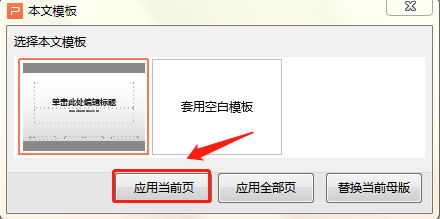
2. Then we write the required text above the template, as shown in the picture below.
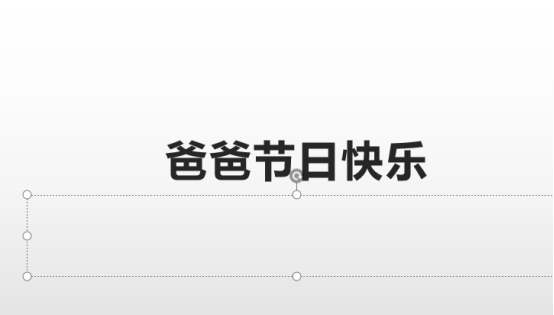
3. Then insert the picture in the box below the template, click the "Picture" option in the "Insert" menu bar, and select "Local Picture", as shown in the figure below .

4. After inserting the picture, click the right button of the picture and select "Send to Back", as shown in the figure below.

5. After selecting and placing it at the bottom, you can see that the Father's Day greeting card is completed, as shown in the picture below.

6. Then adjust the text position, and a simple Father's Day greeting card is completed, as shown in the picture below.

7. After checking it is correct, you can click Save, then select the storage location, name the slide and click Save.
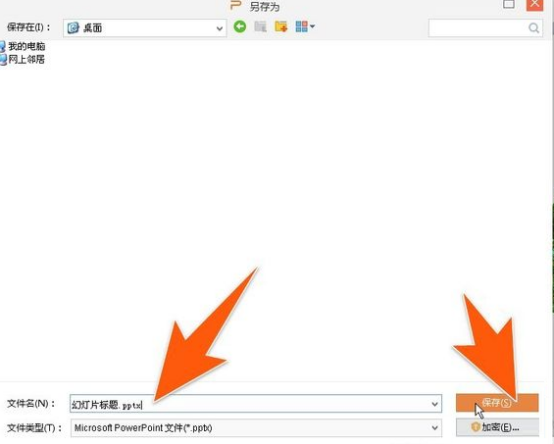
The production of Father’s Day ppt greeting card is completed. Don’t you think it is very simple? You can also add music effects to the picture. You can also add music effects to the greeting card. Edit more words and write your heartfelt words to your father. Such a handmade greeting card, given to your father on Father's Day, cannot be replaced by anything else.
The above is the detailed content of How to make Father's Day ppt greeting card. For more information, please follow other related articles on the PHP Chinese website!




