
Knowledge sharing of Excel counting functions In daily work, Excel's counting function is one of the most commonly used functions. By using the counting function, you can quickly count the number of cells in the data that meet specific conditions and improve work efficiency. This article will introduce you to commonly used counting functions in Excel, including COUNT, COUNTA, COUNTIF, etc., to help readers better master Excel’s counting skills. Let us follow the introduction of PHP editor Xiaoxin and learn more about these practical counting functions!
In the Excel spreadsheet software, first import the data. Let us start discussing the Count function which is used to count the number of cells in the selected cells including numbers.
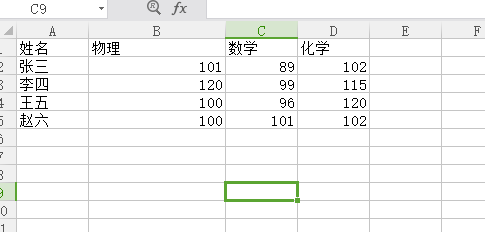
2. We take the B sequence as an example, enter the formula =count (B2:B5), and get the number 4.
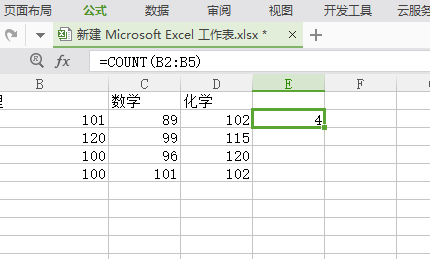
3. Next, let’s explain Sum. I think everyone should have been exposed to the function Sum. It is a summation tool that is easy and fast to use. We now enter data into the document, or open the document that needs to be summed.
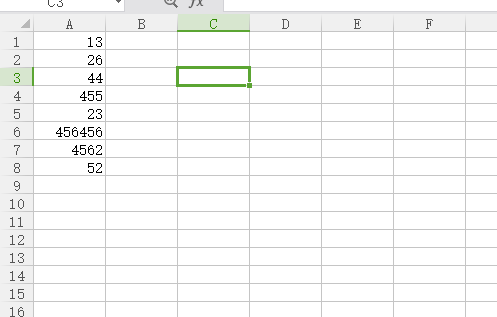
4. Enter the counting function formula Sum summation formula in the space next to it, and enter the range. A1 and A8 represent the combined value of the two. If it is an overall sum, change the content range to A1:A8.
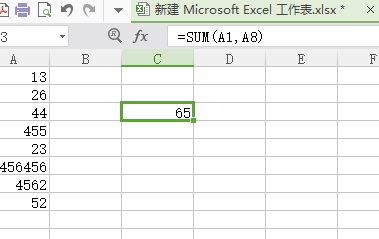
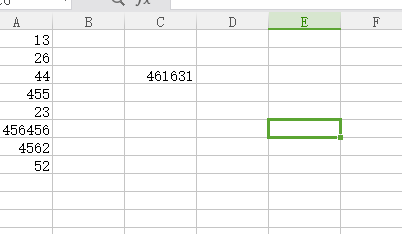
Isn’t the counting function introduced to you today very convenient and fast? In my work, the editor often encounters the need to use counting functions to process table data, especially the summation function that I will focus on today. Before I learned this function, the editor would always perform calculations one by one, which wasted time. It is said that the work efficiency is reduced and the accuracy is not high. Everyone must learn such an easy and simple method to save time and effort at work.
The above is the detailed content of Knowledge sharing of Excel counting functions. For more information, please follow other related articles on the PHP Chinese website!
 Compare the similarities and differences between two columns of data in excel
Compare the similarities and differences between two columns of data in excel
 excel duplicate item filter color
excel duplicate item filter color
 How to copy an Excel table to make it the same size as the original
How to copy an Excel table to make it the same size as the original
 Excel table slash divided into two
Excel table slash divided into two
 Excel diagonal header is divided into two
Excel diagonal header is divided into two
 Absolute reference input method
Absolute reference input method
 java export excel
java export excel
 Excel input value is illegal
Excel input value is illegal




