
php editor Xigua will introduce you to the specific method of adding slashes in Excel. In Excel, slashes can be used to highlight certain data or classify data, and the operation is simple and easy to learn. Through the guidance of this article, you will learn how to quickly add slashes in Excel to make your tables more beautiful and easier to understand. Learn with the editor and take your Excel skills to the next level!
So, how to add a slash in the header of an Excel table? To this end, I compiled a document with the tutorial records I shared. I will share it with you today. I hope you will like it. Without further ado, let’s take a look!
The steps are as follows:
1. First, we need to open the Excel table; then, we enter [time and month] in any cell and increase the column width of the table.
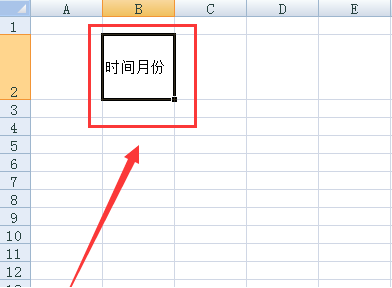
2. Next, we place the mouse cursor on the cell of [Time and Month] and right-click; then, we select [Set Cell] in the pop-up drop-down menu. Grid format].
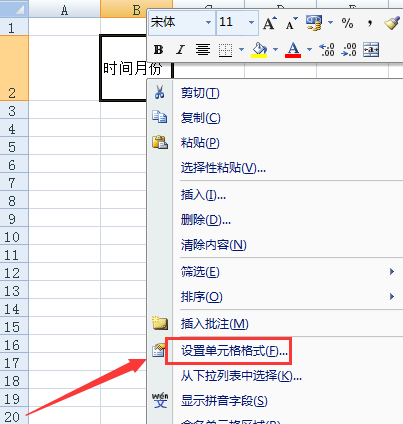
#3. Next, we find the [Border] button in the pop-up [Format Cells] dialog box and click it.
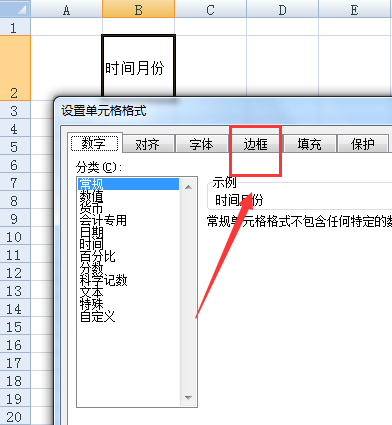
#4. Next, we click [Border] and then select the [Slash] border on the interface and click it.
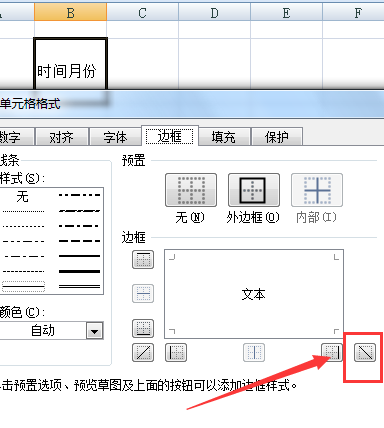
#5. After we click [Slash], a slash text will appear and click [OK].
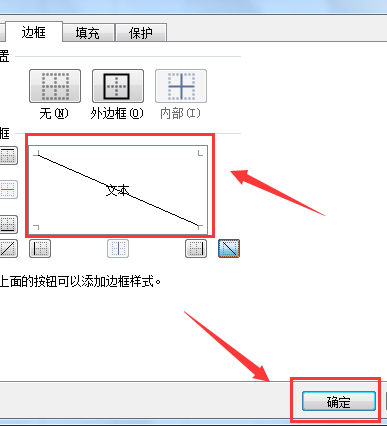
#6. Then, after we click [OK], the effect will appear as shown in the figure; then, we start to adjust the font.
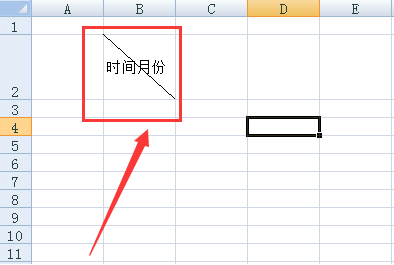
7. We double-click the cell and place the mouse cursor between the time and month; then, we press the [ALT Enter key] to adjust the time and month up and down.
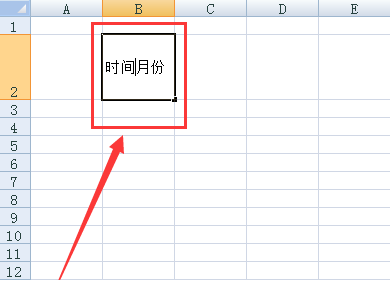
8. Finally, if we still need to adjust it after adjusting it to up and down, double-click the mouse, place the cursor before and after the font, and press the [space bar] to adjust.
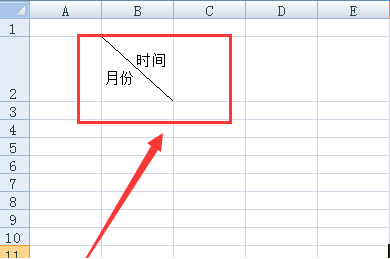
The above is the detailed content of You need to know the specific method of how to add slashes in Excel!. For more information, please follow other related articles on the PHP Chinese website!
 Compare the similarities and differences between two columns of data in excel
Compare the similarities and differences between two columns of data in excel
 excel duplicate item filter color
excel duplicate item filter color
 How to copy an Excel table to make it the same size as the original
How to copy an Excel table to make it the same size as the original
 Excel table slash divided into two
Excel table slash divided into two
 Excel diagonal header is divided into two
Excel diagonal header is divided into two
 Absolute reference input method
Absolute reference input method
 java export excel
java export excel
 Excel input value is illegal
Excel input value is illegal




